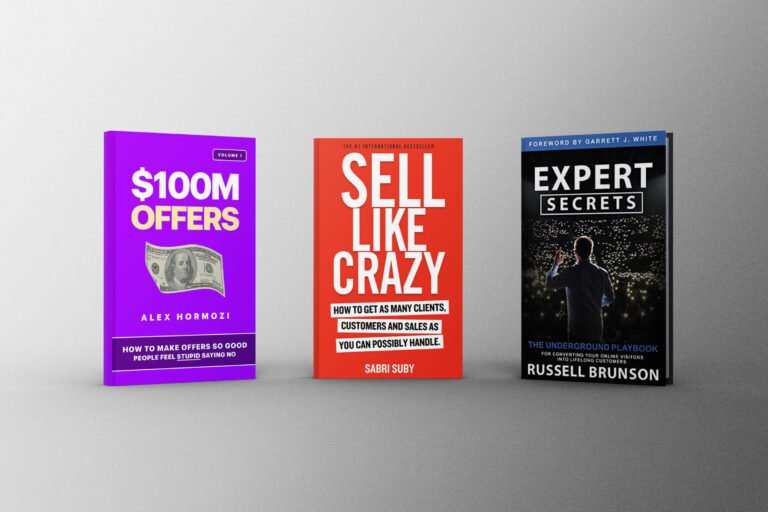Introduction
Trying to understand the nuances of Google Analytics can seem like a daunting task. The sheer amount of data and information available can be overwhelming, and it’s hard to know where to start. But understanding Google Analytics is essential if you’re serious about making the most of your website. In this article, we will look at what Google Analytics is, how it works and how you can use it to gain insight into the success of your site. By the end, you’ll better understand how to use this tool for your benefit.
What is Google Analytics?
Google Analytics is a web analytics service offered by Google that tracks and reports website traffic, currently as a platform offering integrated analysis tools for marketing and advertising purposes. As a free service, it is the most widely used web analytics service on the Internet.
Google Analytics provides detailed statistics about the visitors to a website. It can track visitor behaviour across all pageviews, including:
- time on site
- pages per visit
- bounce rate
- conversions and eCommerce activity
- goals and funnels
- referrals
- organic and paid search traffic
- social media traffic
- geographical location
What metrics should you look at in Google Analytics?
There are many metrics that you can look at in Google Analytics to get an understanding of how your website is performing. These include:
- Bounce rate: This is the percentage of visitors who leave your site after only viewing one page. A high bounce rate could indicate that your website is irrelevant to what people are looking for or could be more user-friendly.
- Time on site: This metric measures how long visitors stay on your website. A high time-on-site indicates that people find your content interesting and stick around to read more.
- Pages per visit: This metric measures how many pages, on average, each visitor views during their visit. A high page-per-visit number indicates that people are engaged with your content and are clicking through to various pages on your site.
- % New visits: This metric tells you what percentage of your website’s traffic is made up of first-time visitors. A high % new visits number means that you’re attracting new visitors to your site, which is good for growth.
- Traffic sources: This metric shows you where your website traffic is coming from. Knowing your top traffic sources can help you target specific audiences and tailor your content accordingly.
- Conversion rate: This metric measures your website’s success at getting visitors to complete a specific goal, such as making a purchase or signing up for a newsletter. A low conversion rate means you must look into ways to improve the user experience and increase conversions.
- Goal completions: This metric measures how many visitors have completed a specific goal, such as making a purchase or signing up for a newsletter. Knowing your goal completion rates can help you identify areas that need improvement and strategies for increasing conversions.
- Demographics: This metric shows you who is visiting your website, such as their age and gender, knowing this information can help you target specific audiences with more relevant content.
- Device usage: This metric tells you what type of devices visitors to your website use, such as desktop or mobile. This information can help you tailor your content and design for different devices.
- Site search: This metric measures what terms visitors use to search for website content, knowing this information can help you improve the user experience and create more relevant content.
These are just some metrics you can look at in Google Analytics to better understand your website’s performance. You can also use this data to identify improvement areas and develop growth strategies.
Understanding Your Audience with Google Analytics
Google Analytics is a powerful tool to help you better understand your audience. You can learn more about who your users are, what they’re interested in, and how they interact with your site by tracking key metrics. This information can be incredibly valuable when creating targeted content and marketing campaigns.
There are various ways to use Google Analytics to understand your audience. Here are some of the most important metrics to track:
1. Demographics: This information tells you about the age, gender, location, and other characteristics of your users. This can be helpful in understanding who your target audience is and tailoring your content accordingly.
2. Interests: You can use Google Analytics to see what topics and keywords interest your users. This helps you create content that appeals to their interests and needs.
3. Behaviour: Tracking user behaviour helps you understand how they interact with your site and what types of content they’re most interested in. This information can improve the user experience on your site and ensure you’re providing the right type of content for them.
Segmentation and User Flow Tracking with Google Analytics
Google Analytics is a powerful tool that can help you track your website’s traffic and user behaviour. By segmenting your traffic and tracking user flow, you can gain valuable insights into how your website is being used and what areas need improvement.
Segmenting your traffic allows you to see which groups of users are visiting your site, where they’re coming from, and what they’re interested in. You can then use this information to tailor your content and marketing efforts to meet their needs better.
User flow tracking lets you see how users move through your site and what actions they take. This can help you identify areas of confusion or frustration, so you can make changes to improve the user experience.
Google Analytics is a free service that provides robust data and easy-to-use tools for tracking website traffic and user behaviour. If you’re not already using it, we recommend getting started today.
Benefits of Google Analytics
Google Analytics is a powerful tool that can help you track your website’s traffic and performance. Here are some of the benefits of using Google Analytics:
- You can track your website’s traffic in real time.
- You can see where your website visitors are coming from.
- You can find out which pages on your website are most popular.
- You can see how long people stay on your website and what they do while they’re there.
- You can use Google Analytics to create goals and track conversions.
- You can use Google Analytics to segment your audience and target them with specific content.
- You can use Google Analytics to determine which marketing campaigns are working and which aren’t.
- You can use Google Analytics to troubleshoot website problems.
- You can use Google Analytics to learn more about your website visitors and their needs.
How to Use Google Analytics
This guide will show you how to get started if you’re new to Google Analytics.
First, create a Google Analytics account and set up your first property. Then, add the tracking code to your website or mobile app.
Once you’ve done that, you can start collecting data! To see what kinds of data you can collect, check out the Data Collection section of the Google Analytics Help Center.
To start analyzing your data, take a look at the Reporting section of the Google Analytics Help Center. There, you’ll find tutorials on using all the different reports.
And that’s just the beginning! For more detailed instructions on using Google Analytics, head over to the Google Analytics Academy. You can take courses on everything from basic concepts to advanced techniques there.
GA4 Update in Google Analytics
The Google Analytics 4 (GA4) update is one of the most significant changes to Google Analytics in years. GA4 offers many new features and benefits that can help you better understand your website and app data.
GA4 is designed to work with web and app data to get a more holistic view of your customer’s interactions with your business. It also offers improved data accuracy and granularity, so you can drill down into the details of what’s happening on your site or app. Finally, and perhaps most importantly, GA4 allows you to take advantage of new machine-learning capabilities that can help you automate reporting and uncover insights you may have missed.
Overall, the GA4 update provides many powerful new features that can help you improve your website or app analytics. For example, if you’re looking for a way to get more out of your data, GA4 is worth checking out.
Conclusion
Google Analytics is a powerful tool that every website owner should use to gain insights into their web traffic and audience. It’s easy to set up and provides invaluable data that can help you improve your site, detect problems or identify growth opportunities. With its wide range of features and reporting capabilities, Google Analytics is a must-have for any business wanting to get the most out of its online presence.