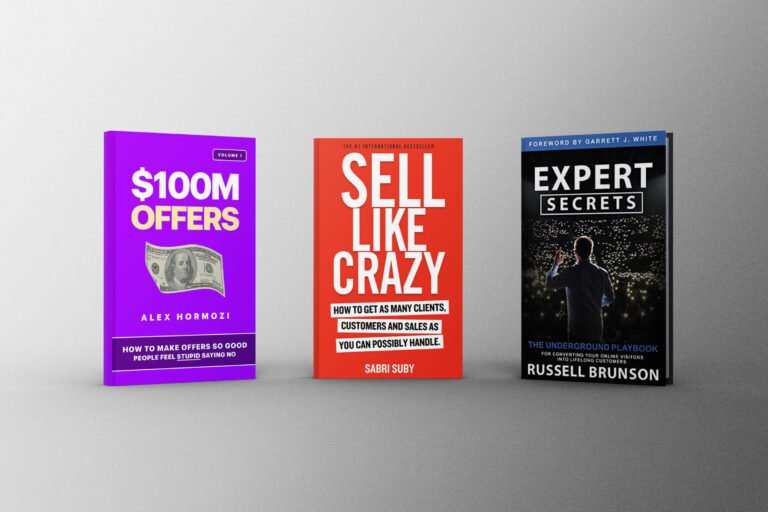Have you ever thought about creating your own website? Maybe you’ve got a hot new business idea, want to showcase your portfolio or share your thoughts with the world through a blog.
Well, it’s never been easier to set up your digital home, thanks to the world of website builders. But with so many options out there, how do you choose?
Don’t worry; we’ve got your back! Let’s dive into the deep end and explore the top website builders of 2023.
What is a Website Builder?
If you’re new to the game, you might be wondering, “What is a website builder?” 🤔
A website builder is a tool or platform that allows you to create a website without needing to write all the code from scratch. Think of it as a Lego set for websites; you’ve got all these pre-made blocks and can put them together in any way you like.
Some are standalone platforms, while others, known as page builders, are plugins that integrate with a Content Management System (CMS) like WordPress.
Standalone vs WordPress Builders
The eternal debate: standalone builders like Wix and Squarespace or WordPress with a page builder like Elementor or Divi.
Standalone builders are perfect for beginners – they’re often easy to use, all-inclusive, and come with hosting. The downside? Less flexibility compared to WordPress.
Standalone website builders generally offer limited flexibility in terms of design and functionality, and unless you’re savvy with coding, you may find yourself bound by the elements and sections they provide.
WordPress, on the other hand, is a world of limitless customisation – pair it with the right page builder and you’re off to the races. But it can be a bit overwhelming for beginners, and you’ll need to handle hosting yourself.
The Top Website Builders of 2023
So, without further ado, let’s dive into the top website builders of 2023: Wix, Squarespace, Webflow, Shopify, Divi, Elementor, Oxygen and Bricks.
Standalone Website Builders
Standalone website builders are platforms that enable users to create and manage websites without the need for separate web hosting or content management systems (CMS). These builders provide all the necessary tools and features within a single platform, allowing users to design, customise, and publish their websites without requiring additional technical knowledge or external software.
Standalone website builders often offer drag-and-drop interfaces, pre-designed templates, and a range of built-in functionalities, making it easier for individuals and businesses to create professional-looking websites quickly and efficiently. Some popular standalone website builders include Wix, Squarespace, Webflow and Shopify.
Wix
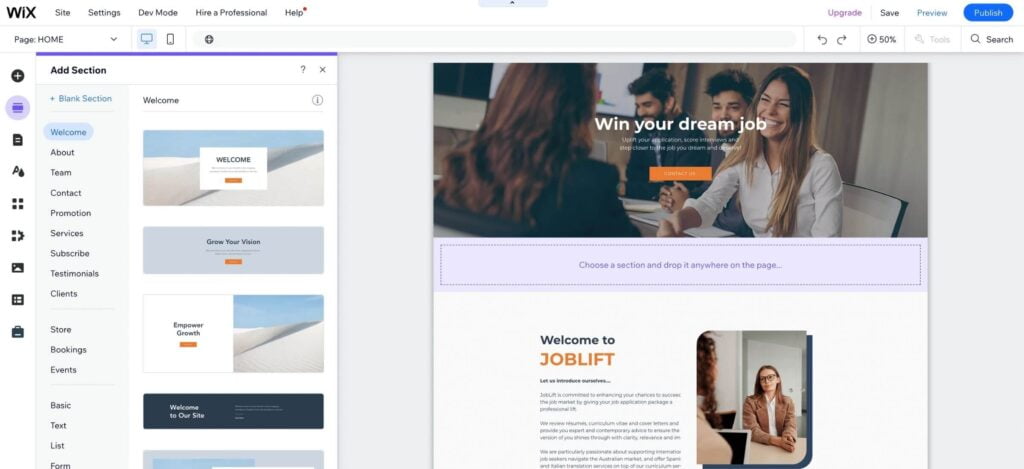
Wix is a standalone website builder known for its drag-and-drop interface and vast template options. It’s ideal for total beginners looking to build visually appealing sites without touching a line of code.
One of the strongest points of Wix is its wide range of templates, all sorted into categories like business, photography, blogging, and more, making it easier for users to find the perfect design for their site.
Aside from the design aspect, Wix also provides built-in tools for SEO, social media integration, and email marketing, making it easier to manage everything in one place. It also includes hosting in its packages, taking away the hassle of finding and setting up a separate hosting provider.
For those who are interested in selling products or services online, Wix doesn’t disappoint either. Its eCommerce capabilities are robust, allowing you to manage your inventory, track orders, and even send automated tax and shipping calculations.
Despite its seemingly limitless functionalities, Wix is still remarkably user-friendly. Its platform is designed with beginners in mind, providing on-screen prompts and tutorials to guide you throughout the building process. And if you do run into any issues, Wix’s support team is just a few clicks away.
| Pros | Cons |
|---|---|
| ✅ Easy-to-use drag-and-drop editor, perfect for beginners. ✅ Wide variety of templates available. ✅ Flexible design allows you to move elements around and place them wherever you want. ✅ Wix’s built-in SEO tools help improve your site’s ranking on search engines. ✅ Free version that enables you to build and publish a website at no cost (though it includes limitations such as Wix branding on your site and no custom domain). | ❌ Unable to switch templates once your site is live. ❌ Slower loading times compared to other builders. ❌ Limited design customisation compared to WordPress page builders. ❌ Ads on the free version, which may not give a professional appearance. ❌ SEO limitations in terms of advanced SEO compared to WordPress websites. |
Ideal for…
Wix is a versatile website builder that caters to various niches and is perfect for individuals with no web skills or basic knowledge. Its intuitive drag-and-drop interface and wide range of template options make it ideal for small businesses, creative professionals, and anyone looking to create their own website quickly, easily, and without a big investment.
Squarespace
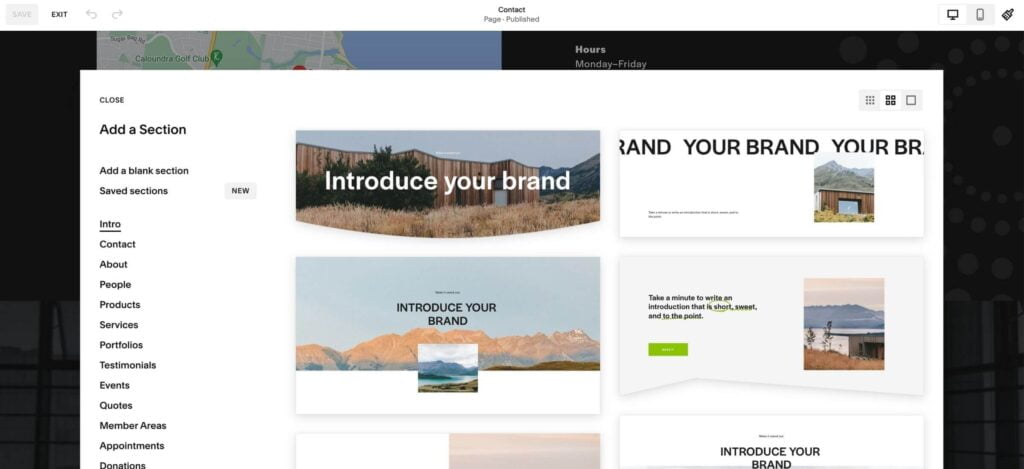
Squarespace is yet another standalone website builder, so everything from building to hosting happens in one place. It’s fantastic for newcomers who’d rather avoid the nitty-gritty of coding.
Squarespace is especially loved for its collection of over 60 gorgeous, award-winning templates. Each one is meticulously designed, focusing on clean lines, stunning visuals, and modern design principles. What’s more, these templates are all mobile-responsive, ensuring your site will look fantastic on any device.
Unlike some of its competitors, Squarespace doesn’t offer a free version. However, the value offered in its premium plans more than makes up for it. These plans include access to 24/7 customer support, unlimited bandwidth and storage, and even a free custom domain (for the first year) – elements that are often paid extras elsewhere.
For businesses, creatives, and retailers, Squarespace provides excellent eCommerce capabilities. Its eCommerce tools are comprehensive, from selling unlimited products or services to having control over discounts and promotions. Squarespace’s eCommerce plans have zero transaction fees, so you keep more of your profits.
Overall, Squarespace is a solid choice if your priority is professional and modern design, and if you’re looking for an easy-to-use platform for website building. However, it’s important to note that unless you have some coding skills, you will need to work within the limitations of their predefined sections and templates when designing your website.
| Pros | Cons |
|---|---|
| ✅ Beautiful designs and modern templates. ✅ Great for creatives such as photographers, artists, and designers. ✅ Solid blogging features for content-heavy sites. ✅ eCommerce capabilities for online stores. ✅ Mobile-responsive templates. | ❌ Limited customization options without coding knowledge. ❌ No free version is available; paid plans are required, with a 14-day free trial offered. ❌ Restrictive design templates that may not be suitable for all website types or brands. ❌ Higher pricing compared to other builders. |
Ideal for…
Squarespace is an excellent option for creating minimalist websites, particularly for niches such as photographers, artists, designers, and creative professionals who place a high value on aesthetics. With its sleek templates and robust blogging features, Squarespace provides a great platform for showcasing portfolios and sharing visual content.
Webflow
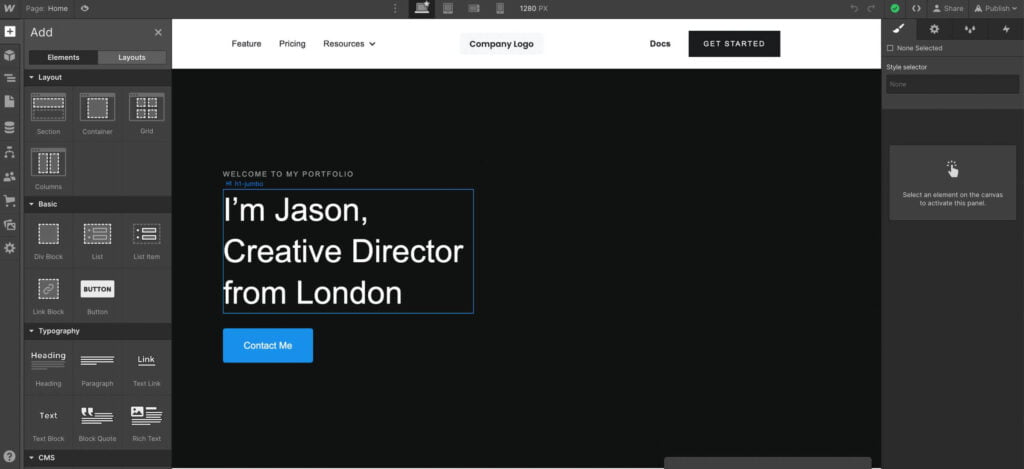
Webflow is a standalone platform that bridges the gap between no-code convenience and the flexibility of manual coding. It’s great for businesses looking for more control over their site.
It’s a standalone platform that seamlessly blends the ease of no-code design with the comprehensive flexibility that manual coding affords. Webflow has been particularly embraced by designers and developers who seek granular control over their site’s look and feel.
Webflow’s design flexibility is truly impressive. Unlike many drag-and-drop builders, it allows you to design your website exactly as you want, down to the very pixel. You’re not constrained to a grid or tied to predefined sections or templates. Yet, it presents this freedom in an interface that’s surprisingly user-friendly, with the CSS and HTML handled behind the scenes. You can create and manipulate complex layouts without having to write a single line of code.
Aside from its design prowess, Webflow boasts a built-in CMS that you can customise to suit your content perfectly. You can define your own content types, integrate with other platforms, and even add dynamic content to your site. This level of control makes Webflow a popular choice for blogs, portfolios, and business sites alike.
For those who are e-commerce-inclined, Webflow also offers robust e-commerce functionality. You can customise your entire shopping cart experience, set up secure payments, and even automate tax and shipping calculations. All these happen in the same Webflow interface, making for a seamless user experience.
Webflow’s cons lie in its learning curve. It is a bit more complex than traditional website builders, and it might take some time to get used to its interface. However, considering the level of control and flexibility it offers, many consider it’s worth the investment of time and effort.
In conclusion, Webflow occupies a sweet spot between simplicity and power. It’s perfect for designers seeking more control, businesses that need a powerful CMS, or anyone looking to push the boundaries of their web design without diving into manual code.
Without a doubt, Webflow sits at the top of our list of favourite standalone website builders.
| Pros | Cons |
|---|---|
| ✅ Full design customization for complete control over the look and feel of their site. ✅ Integration with various third-party apps. ✅ CMS functionality that makes content management easy. ✅ Advanced features for designing complex animations and interactions. ✅ eCommerce capabilities for creating online stores. | ❌ Steeper learning curve compared to other website builders. ❌ Interface lacks the same level of intuitiveness as other builders. |
Ideal for…
Webflow bridges the gap between the convenience of no-code website builders and the flexibility of manual coding. It is a fantastic choice for any business that want to enjoy the convenience of using a website builder platform while retaining full design flexibility and avoiding limitations on features. With Webflow, you can create highly customised and interactive sites without needing extensive coding knowledge.
Shopify
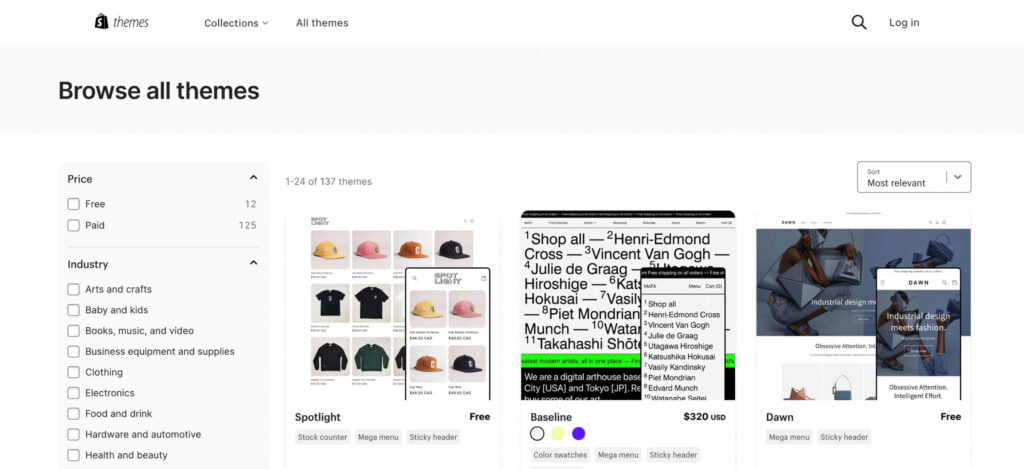
Shopify is a standalone eCommerce website builder specifically tailored for online stores and retail point-of-sale systems. It’s perfect for those looking to start or scale their online store without getting tangled up in complex coding or technical setup.
Shopify is the go-to choice for many online entrepreneurs for good reason. It offers an all-in-one commerce platform that lets you start, grow, and manage a business. You can customise your online store, sell in multiple places, including web, mobile, social media, and even brick-and-mortar locations, and easily manage products, inventory, and shipping.
But the appeal of Shopify extends far beyond aesthetic customisation and selling capabilities. It offers a comprehensive management tool suite that ensures your online store runs smoothly. You can easily manage your products, keep track of your inventory, and oversee shipping logistics. Shopify’s admin panel provides you a clear snapshot of your business’s performance, with reports and analytics to help you make informed decisions.
For those less confident in their web design skills, Shopify provides a range of pre-made themes – both free and paid. These themes are professionally designed and fully responsive, ensuring your store looks great on any device.
Designing a Shopify store is as simple as choosing (or purchasing) and installing a theme. While the prices of themes might look high, compared to the time and money required to build a custom e-commerce store, they are quite affordable.
In terms of support, Shopify has you covered. With 24/7 access to customer service via email, live chat, and phone, you can get answers to your queries or issues anytime.
While Shopify plans may be more expensive compared to some other website builders, its powerful capabilities and user-friendly interface make it a worthwhile investment for anyone serious about running a successful online store. In eCommerce, Shopify stands out as a comprehensive, reliable, and powerful platform.
| Pros | Cons |
|---|---|
| ✅ Tailored for eCommerce and designed specifically for online stores. ✅ Easy to use – even without coding or web knowledge, you can set up a store quickly. ✅ Extensive App Store to enhance your store’s functionality. ✅ POS system for selling in physical locations. ✅ Dropshipping integration with apps like Oberlo for seamless dropshipping. | ❌ Pricing can be high. ❌ Transaction fees may apply (waived or reduced with Shopify’s own payment gateway). ❌ Limited blogging features. ❌ Customisation beyond themes requires coding. |
Ideal for…
Shopify is the ultimate website builder for online stores. It’s the go-to choice, especially if you’re looking to sell products online. With its eCommerce-focused approach, Shopify is perfect for entrepreneurs, businesses, and individuals wanting to dive into the world of online shopping. It offers a hub of powerful features, smooth integrations, and reliable payment processing capabilities, making it a top pick for online retailers across different industries.
WordPress Page Builder
WordPress page builders are like supercharged plugins or themes that take your WordPress content management system (CMS) to the next level. If you’re not familiar with WordPress yet, no worries! You can check out this blog post, “What is WordPress” which explains what WordPress is all about. It’s a great resource to get started and discover the wonders of this powerful platform.
Page builders give you the power to design and customise your website without getting tangled up in code. With these handy tools, you can create stunning layouts and structures with just a few clicks.
The beauty of WordPress page builders lies in their drag-and-drop functionality, ready-made templates, and a wide range of content elements and widgets. They make it a breeze to add text, images, videos, buttons, and other cool stuff to your site. You can unleash your creativity and build a visually striking and dynamic website that truly stands out.
WordPress itself is known for its unrivalled flexibility and control. It’s like a playground for customisation. You can tweak every little detail of your site, from the design and layout to the functionality and features. With its massive collection of themes, plugins, and page builders, the endless possibilities allow you to create a unique and tailored online presence.
However, there’s one thing to keep in mind when it comes to WordPress: regular updates and maintenance. While updates are essential for security and performance improvements, managing them and ensuring compatibility can be a bit time-consuming. Neglecting maintenance tasks like backups and security monitoring can put your website at risk. So, make sure to set aside some time for ongoing maintenance to keep your site running smoothly and securely.
Our top pick of WordPress page builders include Divi, Elementor, Oxygen and Bricks.
Divi
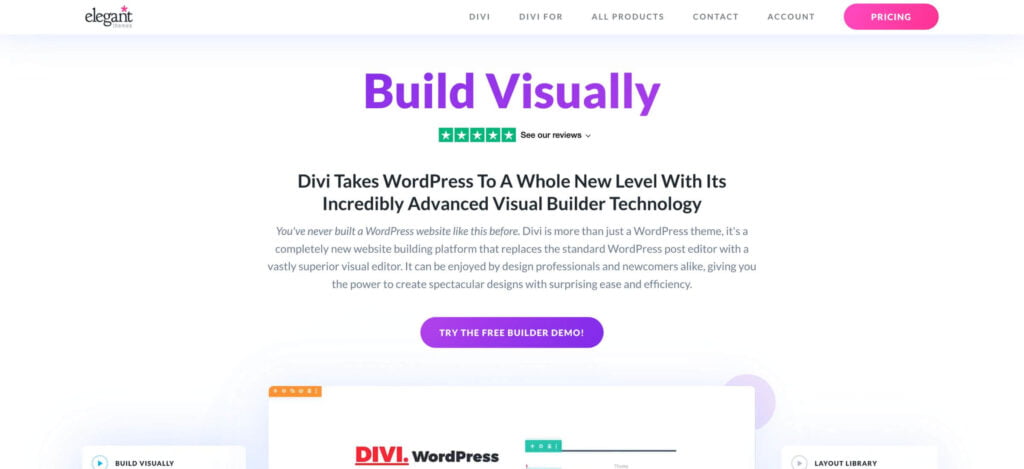
Divi is a popular WordPress theme and page builder created by Elegant Themes. It is known for its user-friendly interface and powerful design capabilities. Divi offers a drag-and-drop builder that allows users to visually design and customise their websites without any coding knowledge.
With Divi, you can choose from a wide range of pre-designed templates or start from scratch to create your own unique website. The theme includes a multitude of design elements, modules, and layouts that can be easily customised and rearranged to create any website design.
One of the standout features of Divi is its real-time visual editing, which means you can see your changes instantly as you make them. This helps streamline the design process and allows for quicker and more efficient website building.
Divi also offers advanced features such as custom CSS control, responsive editing, and global elements that allow you to maintain consistency throughout your website. It integrates seamlessly with popular WordPress plugins, making it a flexible and versatile choice for various types of websites.
Whether you’re a beginner or an experienced web designer, Divi provides a powerful platform for creating visually stunning and functional websites with ease.
One downside to the Divi page builder is that it causes your website to load a tad slower when compared to other builders, such as Oxygen or Bricks.
| Pros | Cons |
|---|---|
| ✅ User-friendly drag-and-drop interface. ✅ Real-time visual editing for instant feedback. ✅ Wide range of design elements and templates. ✅ Custom CSS control for advanced customisation. ✅ Responsive editing options for optimising across devices. | ❌ Steep learning curve, especially for beginners. ❌ Potential performance impact if not optimized. ❌ Strong reliance on the Divi theme. ❌ Limited customisation without coding knowledge. ❌ Some limitations in integrating with third-party plugins. |
Ideal for…
Divi is a good option for businesses across various sectors due to its easy-to-use interface. It lets you simply drag, drop, and fully customise your website design. Plus, if you’re watching your budget, Divi is a real winner as it provides a lifetime license. However, keep in mind that if speed and performance are high on your priority list, this builder might not be your top choice.
Elementor

Elementor has quickly risen to become one of the top WordPress page builders, revolutionising the website creation process.
Similar to Divi, Elementor makes it effortless for users of all skill levels to design and customise stunning websites. No coding knowledge is required, thanks to its extensive library of pre-built elements and widgets that can be simply dragged onto the canvas and customised to fit your vision. Elementor provides a seamless and interactive design experience, allowing you to see the changes in real-time as you create your website.
From adjusting layouts to fine-tuning colours, typography, and more, Elementor empowers you to have complete control over the visual appearance of your website, resulting in truly unique and captivating online experiences.
| Pros | Cons |
|---|---|
| ✅ User-friendly interface with a drag-and-drop editor. ✅ Extensive template library to kickstart your website design process. ✅ Advanced customization options to fine-tune every element of your website’s design. ✅ Responsive design capabilities to customize the layout for different screen sizes. ✅ Third-party integrations: Elementor seamlessly integrates with various plugins and extensions, expanding the functionality of your website. ✅ Free version available. | ❌ Small learning curve for mastering all of its features and capabilities. ❌ Potential performance impact due to heavy design elements that may affect page load times. |
Ideal for…
Elementor is an excellent choice for businesses of all kinds that want to enjoy the flexibility and scalability of WordPress, without the necessity of knowing how to code. It’s the perfect pick for those who appreciate having extensive control and customisation options for their website’s layout. But, similar to Divi, remember that if your focus is on speedy performance, this builder may not be the optimal option for you.
Oxygen
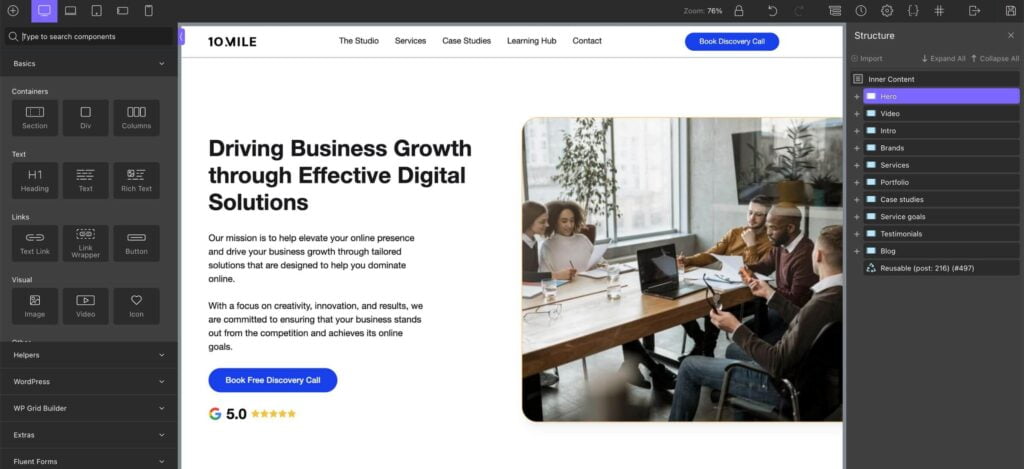
Oxygen is a highly powerful and flexible WordPress builder specifically designed for advanced users who crave complete control over their website’s design.
With Oxygen, you have the power to customise every element of your site to perfection, from the overall layout and typography to the finest design details. Oxygen offers unparalleled level of flexibility, allowing you to create truly unique and highly customised website designs.
One of the major time-saving advantages of Oxygen is its ability to connect and template every element of your website. This feature is an absolute game-changer. Let’s say you want to make changes to a particular section or element that appears across multiple pages. In other builders, this would typically require manually editing each instance, which can be time-consuming. However, with Oxygen, you can create templates and connections, allowing you to make updates in one place and have them automatically applied throughout your website.
This saves you an immense amount of time, ensures consistency, and eliminates the risk of overlooking any elements. Oxygen’s ability to connect and template everything is a MASSIVE time-saver, enabling you to work efficiently and focus on other important aspects of your website design and development.
With Oxygen, you have the freedom to customise every element of your site, from layout and typography to intricate design details. However, due to its extensive capabilities and advanced features, mastering Oxygen may require some time and dedication.
| Pros | Cons |
|---|---|
| ✅ Full design control allows you to edit every aspect of your website’s design. ✅ The clean and lightweight tool results in faster loading times and improved website performance. ✅ Theme and plugin compatibility ensures seamless integration with the majority of WordPress themes and plugins. ✅ Code-savvy customisation provides advanced users with the ability to inject custom CSS and JavaScript code, enabling more extensive customisation and integration of third-party libraries or scripts. | ❌ Steeper learning curve for beginners compared to other builders. ❌ Limited availability of pre-designed templates. |
Ideal for…
Oxygen is the perfect choice for individuals or web design agencies who possess a solid understanding of WordPress, HTML, and CSS, and are comfortable writing basic lines of code. It caters to developers and experienced users who want to take their website design and development skills to the next level.
Bricks
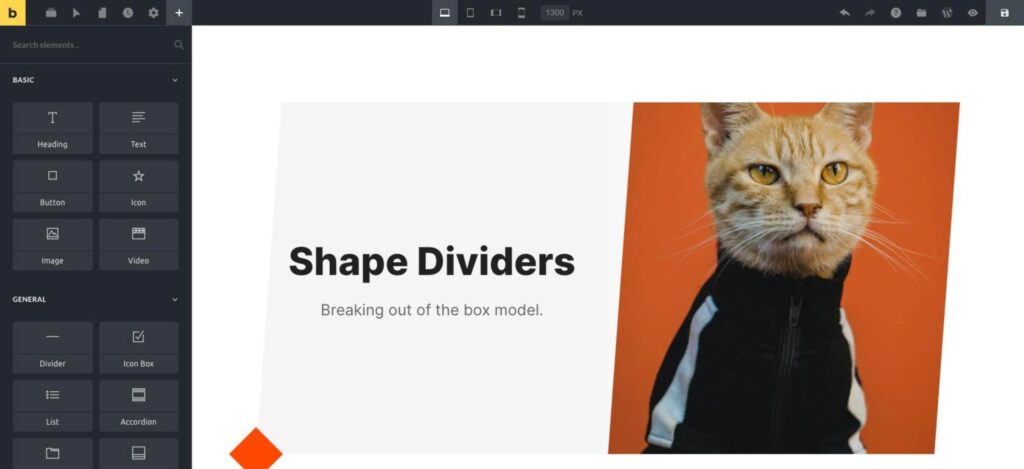
Bricks, a relatively new addition to the WordPress builder landscape, brings a fresh and exciting approach to website creation. This builder stands out for its exceptional speed, providing users with a fast and efficient building experience. With Bricks, you can expect a smooth and seamless visual drag-and-drop interface that simplifies the website design process.
Bricks’ extensive collection of elements and templates is one of its strengths. It offers a wide array of pre-designed elements that can be easily customised and arranged to suit your needs. Whether you’re building a simple landing page or a complex multi-page website, Bricks have all the necessary tools to create stunning and professional-looking designs.
Furthermore, Bricks strongly emphasises user experience, ensuring that the building process is intuitive and enjoyable. The interface is designed to be user-friendly, allowing both beginners and experienced users to easily navigate and utilise its features.
Overall, Bricks is an exciting WordPress builder that offers super-fast performance, a visual drag-and-drop builder, and an extensive collection of elements and templates.
While it may have some learning curve and compatibility considerations, Bricks presents a promising option for users looking for a user-friendly and innovative website building experience.
| Pros | Cons |
|---|---|
| ✅ Super-fast performance ensures a smooth and efficient website building experience. ✅ Visual drag-and-drop builder eliminates the need for coding. ✅ Extensive collection of elements and templates kickstart your website design. ✅ User-friendly interface for both beginners and experienced users. ✅ Innovative approach offers users a unique and exciting website building experience. ✅ Lifetime pricing option allows you to enjoy ongoing access to the builder without recurring subscription fees. | ❌ Limited market presence may result in a smaller community and fewer available resources. ❌ There is a learning curve for beginners who are new to website building. ❌ Customisation limitations exist for advanced users compared to more developer-oriented builders. |
Ideal for…
Bricks is ideal for individuals and businesses seeking a fast, flexible, and user-friendly website builder. It caters to both beginners and experienced users, providing a wide range of elements and templates. Whether you’re a freelancer, small business owner, or agency, Bricks is an amazing tool that focuses on speed and a user-friendly interface, making it perfect for efficient and enjoyable WordPress website development.
Website Builders Pricing Comparison Table
Let’s dive into the nitty-gritty—yes, we’re talking about pricing. Sure, it’s not the most exciting part of choosing your website builder, but the cost of your platform can greatly impact your profits, especially if you’re a budding small business or a rising freelancer.
We’ve created a pricing comparison table to help you navigate the financial waters. It lays out the starting, mid-tier, and top-tier price points for all the website builders we’ve discussed. But remember, these prices aren’t set in stone—they can change, and many builders have a wider range of plans or packages. So, make sure you hit those linked pricing pages for the freshest, most accurate details.
One last thing before we jump in: don’t get too caught up in the pricing. It’s essential to think about what you’re getting in return for your hard-earned cash. Reflect on your unique needs, your website’s goals, and the features that are non-negotiable for you. Sometimes, shelling out a little more for superior functionality, more storage space, or top-notch support can yield significant returns in the long run.
Here’s a quick rundown:
| Website Builder | Starter Price* | Mid-tier Price* | Top-tier Price* | Link to Pricing Page |
|---|---|---|---|---|
| Wix | Free | $14/month (Unlimited) | $39/month (VIP) | Wix Pricing |
| Squarespace | $12/month (Personal) | $18/month (Business) | $40/month (Advanced Commerce) | Squarespace Pricing |
| Webflow | Free | $12/month (Basic) | $36/month (Business) | Webflow Pricing |
| Shopify | $29/month (Basic Shopify) | $79/month (Shopify) | $299/month (Advanced Shopify) | Shopify Pricing |
| Divi (Elegant Themes) | $89/year (Yearly Access) | N/A | $249 (Lifetime Access) One-time payment | Divi Pricing |
| Elementor | Free | $49/year (Essaential) | $199/year (Expert) | Elementor Pricing |
| Oxygen | $99 (Basic) One-time payment | $169 (WooCommerce) One-time payment | $199 (Agency) One-time payment | Oxygen Pricing |
| Bricks | $99 (Single) One-time payment | $299 (Unlimited) One-time payment | $499 (Lifetime) One-time payment | Bricks Pricing |
*All prices are in USD and subject to change.
Choosing Between a Page Builder and a Web Builder: What’s Right for You?
The choice between a page builder and a web builder ultimately depends on your specific needs and preferences. Here are a few considerations to help you decide:
Scalability
- Are you looking to grow your business/website in the future?
- Do you think you will need additional advanced features?
If the answer to these questions is yes and you are looking to grow your business or website in the future and anticipate the need for additional features and functionalities, using a page builder within a WordPress framework is the recommended choice.
On the other hand, if you do not have plans for significant growth or if your website only requires basic features, you can get away with using a web builder like Wix or Squarespace.
Speed and Performance
- Are speed and performance at the top of your priority list?
- Are you planning to engage in SEO work or already working on it, with speed being a crucial factor for you?
If you answer yes, you can directly turn to builders like Bricks or Oxygen. These builders are renowned for their exceptional speed and performance, ensuring that your website operates smoothly and efficiently.
Design features
- Are you looking to fully customise the design of your website?
- Do you want overflow elements and eye-catching effects?
If your answer to these questions is yes, and you want complete control over the appearance of your website, using a page builder within the WordPress framework is the optimal choice. For beginners, page builders like Elementor or Divi provide a wide range of design options. If you have more experience with websites, builders like Bricks and Oxygen offer advanced features and customisation capabilities.
On the other hand, if you are happy with using pre-designed templates and don’t require extensive customisation options, a web builder like Wix or Squarespace can provide a simpler solution.
Easy of use
- Are you new to website management?
- Do you want to be able to handle your website on your own?
- Are you looking for a hassle-free and fast solution?
If you answered yes to these questions and you want to have full control over your website without spending hours learning, while being comfortable using a template or predesigned template, then the best options for you are Wix or Squarespace.
However, if you have some coding knowledge and are seeking a more robust platform, and you’re willing to invest some time in learning for a better outcome, our recommendation is Webflow.
Conclusion
So, to sum it all up, picking the right website builder is super important if you want to establish a successful online presence and future-proof your business growth. In this blog post, we’ve talked about some of the best website and page builders of 2023. Each builder has its own strengths and weaknesses, catering to different user needs and skill levels.
If you’re new to website building or just want an easy-to-use experience without the need for extensive website growth, you can’t go wrong with Wix or Squarespace. They have user-friendly drag-and-drop interfaces and a wide range of templates to choose from. If you’re a bit more experienced and want more design flexibility, Webflow is the best option. And if you’re planning to open an online store, Shopify is the way to go.
If your business aims to grow, prioritize SEO, and require greater control and design flexibility, WordPress-based builders such as Elementor, Oxygen, Divi, and Bricks offer powerful features and are your best choice. If you prioritize SEO or want to ensure a smooth user experience, Oxygen or Bricks are the go-to options, thanks to their exceptional speed and performance.
We hope this comparison has helped you make a well-informed decision. Remember to explore further, try out free trials, and consider the features that matter most to you. Happy website building!