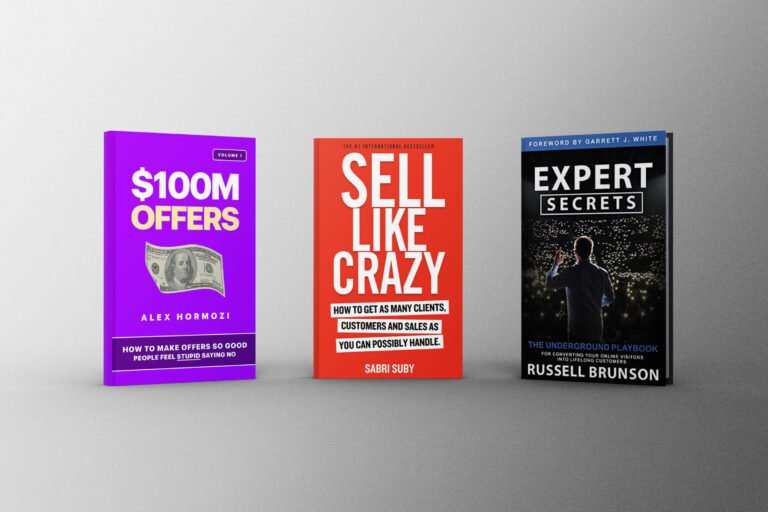Google Tag Manager is an essential tool for any business looking to manage their website’s tags and tracking codes. This article will discuss what Google Tag Manager is, its features and benefits, how it works, and why you should use it. Get ready to learn all about the power of Google Tag Manager!
Introduction to Google Tag Manager – What is Google Tag Manager?
Google Tag Manager (GTM) is a free tool that allows you to manage and deploy marketing tags (snippets of code or tracking pixels) on your website or mobile app without editing your code. Tags are used to track user behaviour and can be used for analytics, remarketing, and conversion tracking. GTM makes it easy to add, remove, and update tags on your site without having to go through your development team.
GTM was first released in October 2012 and has become one of the most popular tag management solutions. According to BuiltWith, GTM is used on over 10 million websites worldwide; Google Analytics is the most popular tag type deployed via GTM, followed by Facebook Pixel, AdWords Conversion Tracking, and LinkedIn Insight Tag.
GTM is a valuable tool for marketers because it provides an easy way to control when and how tags are fired on their site. It also gives them insights into how users interact with their site. For example, GTM can track form submissions, clicks on specific links, video views, etc., without writing code!
If you’re not using GTM yet, we recommend getting started today. It’s quick and easy to set up; you only need a Google account. Plus, once you get the hang of it, there’s no limit to what you can track and measure with GTM.
Features of Google Tag Manager
Some of the key features of Google Tag Manager include:
- Tag Management: Google Tag Manager lets you add, remove, and edit tags on your site without editing your code. This makes it easy to manage your tags and keep your site up-to-date.
- Preview and Debug: Google Tag Manager provides a preview mode to test changes to your tags before they go live. This helps ensure that your changes are working as intended.
- Version Control: Google Tag Manager keeps track of every change you make to your tags, so you can easily revert back to a previous version if needed. This is especially helpful when troubleshooting issues.
- Google Tag Manager uses features such as two-factor authentication and IP filtering to help protect your account from unauthorised access.
- Integrations: Google Tag Manager can be integrated with various other services, such as Google Analytics, AdWords, and DoubleClick. This makes it easier to track and analyse your data across multiple platforms.
- User Permissions: Google Tag Manager allows you to set different user access levels to secure your tags.
- Data Layer: Google Tag Manager provides a layer allowing you to pass data from your website to tags. This helps ensure that the information used for tracking is accurate and up-to-date.
- API: Google Tag Manager provides an API that allows you to programmatically access and manage your tags. This is especially helpful for larger websites with multiple developers and teams who need to be able to manage their tags efficiently.
Benefits of Using Google Tag Manager
There are many benefits to using Google Tag Manager (GTM) including:
- Easier Management: With GTM, you no longer have to worry about manually adding or removing tracking tags whenever you need to update something on your site. Instead, all you need to do is log into the GTM dashboard and make changes as needed. This saves time and prevents errors from occurring due to manual mistakes.
- Less Technical Knowledge Required: Since all the tagging management can be done through the GTM dashboard, less technical knowledge is required than if you manually manage tags by editing HTML code directly. This makes it easier for marketers who don’t have coding experience to manage their website’s tracking tags without having to learn complex programming languages or hire developers for assistance.
- Better Insight Into User Behaviour: By leveraging tags managed by GTM, marketers can gain better insights into user behaviour on their websites which can then be used for optimising campaigns and improving conversions. This will ultimately result in higher ROI for businesses using GTM for tag management purposes.
- Streamlined Tag Management Process: With GTM, you can easily manage all of your tags in one place, including analytics tags for tracking user behaviour on your website, as well as conversion tracking codes for measuring the success of marketing campaigns. This eliminates the need for manual tagging processes, which can be both time-consuming and error-prone. Additionally, you can use GTM’s built-in preview mode to test new tags before deploying them live on your site.
- Accurate Data Collection: GTM also helps ensure accurate data collection because it prevents errors caused by manually adding or removing tags from your site codebase each time you want to make changes or add new tags. With GTM’s powerful automation capabilities, you can quickly deploy changes without worrying about manual errors or typos in your codebase that could lead to inaccurate data collection or, worse yet—broken pages!
- Integration with Other Tools: Google Tag Manager provides seamless integration with several other Google tools such as Analytics, AdWords Conversion Tracking, DoubleClick Floodlight Counter, and Google Optimize. Additionally, it integrates with many third-party vendors, such as Hotjar and Crazy Egg. This allows users to access a wide range of data from multiple sources in one place, making it easier for them to monitor their website’s performance efficiently.
- Security: Google Tag Manager also offers enhanced security features that protect your website from malicious scripts or codes that could potentially harm it. It also prevents unauthorised access by implementing permission levels that limit who has access to your tags, triggers, variables and other settings within GTM. These measures ensure that only authorised personnel can make changes or view data from your website at all times.
Overall, Google Tag Manager can be a powerful tool for digital marketers and webmasters. It can save you time, help you avoid errors, and give you insights into how your tags perform.
How Does Google Tag Manager Work?
Google Tag Manager (GTM) is a free tool that allows you to manage and deploy marketing tags (such as tracking and analytics code) on your website or mobile app without editing your site code. You can add, update, and remove tags from your GTM container as needed, making tag management much simpler and more efficient.
GTM places a small snippet of code called a container tag on your site or app. This tag loads the GTM library and provides a container for all of your other tags. Once the container tag has been placed, you can use the GTM interface to add, edit, or remove other tags as needed without having to touch your site code again.
GTM makes it easy to deploy multiple tags on your site or app without editing code each time. This saves you time and ensures that your marketing tags are always up-to-date. It also helps keep your site code clean and tidy, which can improve page loading times.
If you’re not using GTM, chances are that you’re managing your marketing tags manually. This can be time-consuming and error-prone. Instead, GTM lets you take control of your tagging process so that you can focus on more important things.
Why You Should Use Google Tag Manager
Tag Manager makes it easy to add and remove tags from your site or app without having to edit the code directly. You can change your tagging strategy without redeploying your entire site or app.
Tag Manager also provides a central location for managing all of your tags. This can help you track which tags are firing on which pages and troubleshoot issues that may arise.
When managing tags on your website or mobile app, Google Tag Manager can save you time and effort. It is a free, easy-to-use tool to help you improve your data collection efforts.
Best Practices for Setting Up and Managing Tags in Google Tag Manager
There are a few things to keep in mind when setting up and managing tags in GTM:
- Make sure you clearly understand what each tag is used for before you deploy it. This will help you avoid adding unnecessary tags and make it easier to manage your tags from now on.
- Be sure to test your tags before deploying them live. This will ensure that they are firing correctly and collecting the desired data.
- Keep your tag deployment as streamlined as possible. This will help reduce errors and make it easier to manage your tags over time.
- Stay up-to-date on the latest features and updates from Google Tag Manager. This will help you take advantage of new features and keep your tagging strategy up-to-date.
- Utilise user permissions when setting up and managing tags. This will help you control access to your tags and keep them secure.
- Monitor your tags regularly to ensure they are firing correctly and collecting the desired data.
By following these best practices, you can set up and manage your tags more efficiently in GTM, enabling you to understand user behaviour better and make more informed decisions about your digital marketing efforts.
What Types of Tags Can You Create With GTM?
There are four main types of tags that you can create with Google Tag Manager:
1. Tracking Tags: These tags are used to track events on your website, such as page views, clicks, form submissions, and add-to-cart actions. You can use tracking tags to collect data for analytics and marketing purposes.
2. Targeting Tags: These tags are used to segment your audience so that you can show them different content or advertisements based on their interests. For example, you could use a targeting tag to show a special offer to people who have visited your site before.
3. Conversion Tags: These tags are used to track conversions or the actions people take on your site after seeing an ad or other marketing message. Conversion tags can be used to track sales, leads, and sign-ups.
4. Testing Tags: These tags are used to test different versions of your website or marketing campaigns to see which one performs better. Testing tags allow you to make changes to your website or campaigns and then measure the results so that you can optimise for the best performance.
Difference Between Google Tag Manager & Google Analytics
Google Tag Manager (GTM) and Google Analytics (GA) are two different tools offered by Google that serve different purposes. GA is a web analytics tool that collects data about website visitors and their interactions with the site, such as page views, time on site, and conversion rates. GTM is a tag management system that allows you to manage and deploy tags (snippets of code used for tracking and measurement) on your website or mobile app without editing the source code.
While GA is focused on collecting data, GTM is focused on deploying tags. However, they can work together to view your website’s performance comprehensively. For example, you can use GTM to deploy your website’s Google Analytics tracking code. Once the tracking code is deployed, GA will begin collecting data about your website visitors.
So, what’s the difference between Google Tag Manager and Google Analytics? GA is a web analytics tool that collects data about website visitors, while GTM is a tag management system that allows you to manage and deploy tags on your website or mobile app.
What are Tags in Google Tag Manager?
With Tag Manager, you can track just about anything on your site, including pageviews, clicks, form submissions, and more. You can also use Tags to set up site-wide event tracking to see how users interact with your site as a whole. Plus, with the built-in preview mode, you can test your Tags before they go live to ensure everything is working.
Overall, Google Tag Manager is a powerful tool that can help you get more insights into your website’s traffic and analytics. So if you still need to start using it, we recommend it a try!
What are Triggers in Google Tag Manager?
There are two types of triggers in Google Tag Manager- tags and auto-event tags. Tags are the code snippets that are placed on your website or app to collect data. Auto-event tags are used to automatically fire tags based on specific user interactions, such as clicks, form submissions, and page views. Triggers determine when and how often a tag is fired. For example, you can create custom triggers to fire your tags based on predefined conditions, such as when a user clicks a specific link or button.
What are the variables in Google Tag Manager?
Variables in Google Tag Manager (GTM) are used to store information that tags and triggers can use. This allows for greater flexibility and control over how tags are fired. For example, you could use a variable to store the URL of the page that a user is currently viewing. For example, a trigger could then use this variable to fire a tag when the user visits a specific page.
Variables can be stored as either global or local variables. Any tag or trigger can use global variables within your GTM container. The tags and triggers can only use local variables within the same GTM workspace.
There are four types of variables in GTM: built-in variables, user-defined variables, auto-event variables, and constant variables.
Built-in variables are created automatically by GTM and provide information about the environment where tags are fired (e.g., browser, device, platform). User-defined variables allow you to create your own custom variable values. Auto-event variables provide information about events that occur on your website (e.g., button clicks and form submissions). Constant variables allow you to define a value that will never change (e.g., company name, CEO).
You can use variables to make dynamic changes to the tags that are fired on your website. For example, you could use a variable to specify the exact URL of the page that a user is viewing before firing a tag. This allows you to customise the fired tags based on the page’s conditions.
Conclusion
Google Tag Manager is an extremely powerful tool that can help you to manage and track your analytics data. It simplifies the process of adding tags, allows for easy deployment of scripts, and provides an intuitive interface that makes it easy to use. Its many features allow marketers to get a better understanding of their website performance and make adjustments accordingly. Google Tag Manager is definitely something worth considering if you’re looking for an efficient way to improve your digital marketing efforts.