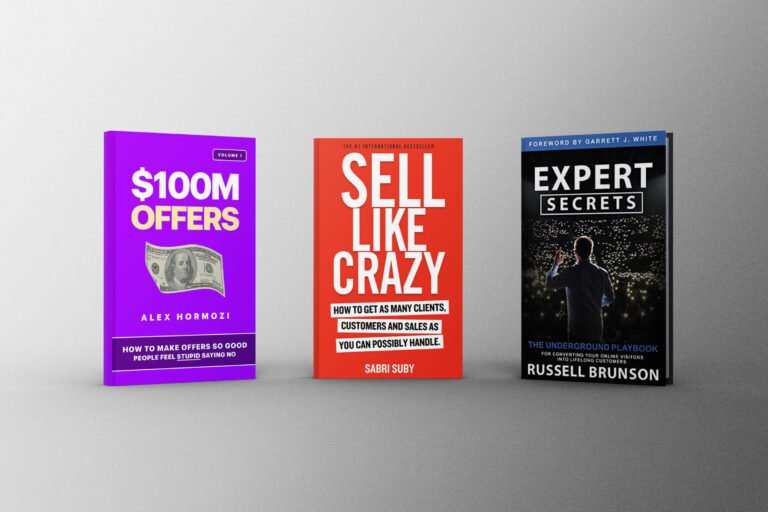Keeping your website up and running is essential for your business’s success. But what exactly is website maintenance? This article explores the importance of regular website maintenance and provides an essential guide to keeping your site in tip-top condition. Learn how proactive website maintenance can make all the difference in providing an excellent customer experience.
What is Website Maintenance?
Web maintenance is the process of keeping a website up-to-date and running properly. This includes updating content, performing regular backups, resolving technical issues, optimizing performance, monitoring security threats and more. It is important to maintain a website because it helps ensure your users can access information accurately and quickly while protecting them from potential cyber threats. By maintaining the site, you also help drive increased organic traffic from search engines and boost conversion rates for marketing campaigns.
Assuming you already have a website up and running, website maintenance is keeping your site operational. This involves ensuring all content is up-to-date, fixing any broken links or errors, and monitoring site performance.
Regular website maintenance is crucial to running your site smoothly and avoiding unexpected downtime. Without it, your site is at risk of becoming outdated or broken, which can lead to a loss of traffic and customers.
So how often should you be performing website maintenance? That depends on the size and complexity of your site, as well as how frequently you add new content or make changes. For most small to medium-sized sites, performing an audit once every few months should suffice. Larger sites or those with more dynamic content may need to be audited more frequently.
Ultimately, the key is establishing a regular website maintenance schedule and sticking to it. This will help ensure your site stays healthy and continues to perform well for years to come.
Benefits of Maintaining Your Website
Your website is one of your most important marketing tools – connecting with potential and current customers, generating leads, and building your brand. That’s why it’s so important to keep your site up-to-date and to run smoothly.
- Improved Security – Hackers are always looking for ways to breach security systems, so regular maintenance can help keep them out. By performing regular updates on the software used by your website (such as your content management system), you can be sure that any vulnerabilities are patched up quickly before they become a problem.
- Increased Performance – Over time, websites can become cluttered with unnecessary or outdated files, slows down performance and makes it difficult for visitors to find what they’re looking for. Regular maintenance helps clean up these files, leading to better performance and fewer site errors.
- Improved User Experience – Poorly maintained websites tend to have buggy features or broken links that make them difficult to use. Regular maintenance can help identify and fix these problems quickly, leading to a better user experience overall.
- Optimised SEO – Search engine optimization (SEO) requires regular maintenance to remain effective. If you keep track of changes in search engine algorithms or other SEO best practices, you can ensure that your website stays optimized for search engine rankings—which will lead to more organic traffic from potential customers looking for what you offer online.
- Increased Revenue – All of the above points contribute towards increased revenue by ensuring that visitors have a good experience when visiting your website and that they have access to all the information they need to purchase or contact you about services offered on the site. A well-maintained website leads directly to increased conversions and, thus, greater sales revenue overall!
Following these best practices will help ensure that your website is always performing at its best.
How to Monitor Your Website
Doing a few key things regularly would be best to ensure your website runs smoothly. Here’s a quick checklist:
- Check for broken links using a tool like Screaming Frog to find any broken links on your site.
- Monitor your website’s uptime, use a service like Pingdom or Uptime Robot to get alerts if your site goes down.
- Keep an eye on your web traffic. Use Google Analytics or another analytics tool to track how much traffic you’re getting and where it’s coming from.
- Make sure your site is secure and use a service like Sucuri to scan for malware and vulnerabilities.
- Back up your website regularly. Use a plugin like BackupBuddy or VaultPress to create automatic backups of your site files and database
Common Web Maintenance Tasks
Assuming you have a website up and running, certain maintenance tasks are common to most websites. These tasks include:
1. Keeping the site content fresh – This means regularly adding new content, whether it be blog posts, articles, images, etc. Not only does this keep people coming back to your site, but it also helps with search engine optimization (SEO).
2. Updating the site design – As time passes, your site’s design may start to look dated. Updating the design periodically can help keep things looking fresh and modern.
3. Checking for broken links – You should check your site for broken links every now and then. This can be done manually or with a tool like Screaming Frog. Fixing broken links is important for both the user experience and SEO.
4. Monitoring site performance – It’s important to keep an eye on how your website performs in speed and uptime. Use tools like Google PageSpeed Insights and Pingdom to get insights into your site’s performance and what areas need improvement.
5. Backing up the website – Make sure you have regular backups of your website in case something goes wrong or you need to restore an older version of the site.
6. Test forms and functionalities: It is important to test all forms and functionalities on your website on a regular basis to ensure that they are working properly. This includes testing the submission of all forms, as well as any other functionality that your website offers. By doing this, you can catch any errors or issues that may arise and fix them before they cause any major problems.
7. Update themes & plugins: It’s important to keep your website up-to-date with the latest trends and technologies. One way to do this is to regularly update your theme and plugins. This will ensure that your site is compatible with the latest version of WordPress and that all of your plugins are working properly. In addition to updating your theme and plugins, you should also check for any issues on the front end of your website. This includes making sure that forms are working properly and that there are no broken elements on the page. If you find any problems, be sure to fix them as soon as possible.
How to Keep Your Site Secure
Assuming you’ve already taken care of the basics, like choosing a secure hosting provider and using a strong password for your admin account, here are some additional tips to help keep your site secure:
- Use a security plugin: Many great plugins are available for WordPress and other CMS platforms to help secure your site. Some features include two-factor authentication, malware scanning, and IP blocking.
- Keep your software up to date: This includes your CMS platform and any plugins or themes you use. In addition, outdated software can introduce vulnerabilities that hackers can exploit.
- Don’t use nulled themes or plugins: These are themes or plugins that have been cracked and made available for free. However, since they’ve been modified, they may contain malicious code that could compromise your site’s security.
- Use a CDN: A content delivery network (CDN) helps deliver your website’s content faster and provides an additional layer of security. For example, Cloudflare’s CDN speeds up page load times and blocks malicious traffic before it reaches your site.
- Regularly back up your site: In the event that your site is hacked or experiences some other type of issue, having a recent backup will make it much easier to recover lost data and get back up and running quickly.
Automating Website Maintenance
Assuming you have a website built on a content management system (CMS), there are ways to automate certain maintenance tasks so you can focus on other areas.
For example, most CMSs will regularly create backups of your site files and database. Some will even send you an email notification when the backup is complete. If you don’t have a CMS, there are still ways to automate your backups using scripts or third-party services.
Another task you can automate is checking for broken links. This can be done manually by clicking through all the pages on your site, but it’s much easier to use a tool like Xenu’s Link Sleuth, which will scan your site and report any broken links it finds. Fixing broken links is important because they can cause problems for search engines and visitors alike.
Updating your software is another important task that can be automated. Whether it’s your CMS, shopping cart, blog platform, or anything else, keeping everything up to date is crucial for security and performance. Many software programs will check for updates automatically and notify you when one is available. For others, you may need to set up a cron job to check for updates regularly.
These are just a few examples of the types of maintenance tasks that can be automated. By taking advantage of these tools and techniques, you can free up some time to focus on other aspects.
Conclusion
Keeping your website running smoothly is essential to the success of any digital business. With these website maintenance tips, you’ll be able to keep your site up and running for years to come. Regularly checking for broken links, updating plugins, ensuring security measures are in place, and actively monitoring overall performance will help ensure visitors have a great experience on your website each time they visit. Taking the time to ensure everything is up-to-date and working properly can go a long way towards keeping customers returning.