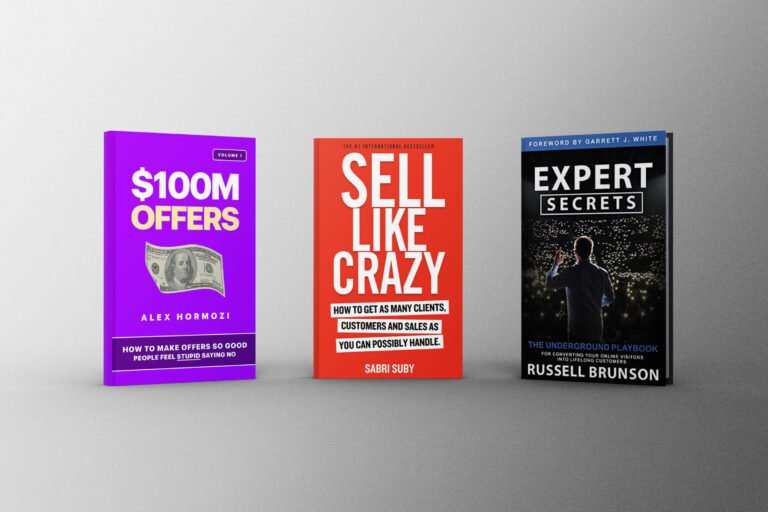Do you want to be sure that your website is always visible in Google Search? Then you need to learn about the importance of using Google Search Console, a powerful tool that helps you manage your website’s visibility. In this article, you will find everything you need to know about how it works, its features, and its benefits.
Introduction to Google Search Console or Google Webmaster Tools – What is it?
Google Search Console orGoogle Webmaster Tools is a free web service that enables you to monitor your website’s performance in Google’s search results. You can use it to submit your sitemaps and individual URLs for indexing, check for crawl errors, identify and fix broken links and much more. In short, it is an essential tool for any website owner who wants to ensure their site performs well in Google searches.
There are many benefits to using Google Search Console, including the ability to:
- Monitor your website’s performance in Google search results
- Submit your sitemaps and individual URLs for indexing
- Check for crawl errors
- Identify and fix broken links
- Generate and view reports on your website’s traffic and activity
Benefits of Using Google Webmaster Tools
If you manage a website, it’s important to track your site’s search performance to ensure that you’re appearing in Google search results and to identify any potential issues. Google Webmaster Tools is a free tool that lets you do just that. In this article, we’ll cover the benefits of using Google Search Console, the features it offers, and how it works.
Using Google Search Console can help you track your website’s search performance, identify potential issues, and improve your ranking in Google search results. The tool offers many features that can be helpful for website owners and managers, including:
- Search Traffic: You can use Google Search Console to see how much traffic your site is getting from Google searches. This data can help you understand which keywords drive traffic to your site and whether your site appears in relevant search results.
- Search Queries: You can use this feature to see which queries people use to find your site in Google. This data can help you optimize your site for more relevant keywords.
- Crawl Errors: Crawl errors can indicate problems with your website that could prevent it from being indexed by Google. Using Google Webmaster Tools, you can view crawl errors and submit your sitemap to help Google index your site correctly.
- Index Status: This feature shows you how many of your pages are currently being indexed by Google. If you’re not appearing in search results, this data can help you troubleshoot the issue.
- HTML Improvements: This feature helps you identify potential issues with your page titles and meta descriptions, which can help your pages appear more prominently in search results.
- Rich Results: If you’re using structured data on your site, this feature can help track how Google interprets it. This data can help you optimize your site for rich results, like featured snippets or knowledge panels.
Features of Google Search Console
Google Search Console is a free service offered by Google that helps you monitor, maintain, and troubleshoot your website’s presence in Google Search results. You don’t need to sign up for an account to use it, but doing so allows you to view your website’s data more easily.
The benefits of using Google Search Console include seeing how often your site appears in Google search results, which queries bring people to your site, how many people click on your result, and more. You can also use it to submit your sitemap to Google, tell them about new content on your site, and request re-indexing if there are pages you want Google to crawl and index sooner.
Some of the features of Google Search Console include:
- The ability to see how often your site appears in Google search results
- The ability to see which queries are bringing people to your site
- The ability to see how many people click on your result
- The ability to submit your sitemap to Google
- The ability to tell them about new content on your site
- The ability to request re-indexing if there are pages you want Google to crawl and index sooner
How to Use Google Webmaster Tools
Assuming you have a website or blog, you’ll want to track its performance in Google Search Console. Doing so will provide you with valuable insights into your site’s performance in the search engine results pages (SERPs) and how you can improve it.
Here’s a step-by-step guide on how to use Google Search Console:
- Go to google.com/webmasters/tools/ and sign in with your Google account. If you don’t have a Google account, you can create one for free.
- Once signed in, click “Add a property” and enter your website or blog URL.
- After adding your property, you’ll need to verify ownership. There are four verification methods, but the easiest is to add a meta tag to your site’s home page.
- After verifying ownership, you’ll be taken to the main dashboard for your site. From here, you can view various reports detailing how your site is performing in the SERPs.
Google Search Console Verification Methods
You can use four methods to verify ownership of your website with Google Search Console: Domain name provider, DNS verification, HTML file upload, and Google Analytics.
Domain name providers: If you purchased your domain through a provider such as GoDaddy or 1&1, you could verify ownership of your website directly through them. To do this, sign in to your account with the domain name provider and look for the page where you can manage your website’s DNS settings. There will be an option to add what’s called a DNS record; select the TXT record type and then enter the code provided by Google Search Console in the value/destination field. Once you’ve saved your changes, return to Google Search Console and click the Verify button.
DNS verification: This method is similar to verifying ownership through a domain name provider, but instead of adding a DNS record with your provider, you’ll add it directly to your site’s DNS settings. The process will vary depending on your hosting service but usually involves signing in to your account and finding the page where you can manage DNS records. Add a new TXT record and enter the code provided by Google Search Console in the value/destination field. Once you’ve saved your changes, return to Google Search Console and click the Verify button.
HTML file upload: With this method, you’ll download an HTML file from Google Search Console and then upload it to your website’s root directory.
Google Analytics: If you already have Google Analytics installed on your website, you can verify ownership by linking your Search Console account to your Analytics account. To do this, sign in to both accounts and follow the instructions on the verification page.
Google Search Console Dimensions and Metrics
Google Search Console is a free web service that Google offers to website owners. It allows you to monitor your website’s performance in Google’s search results and track any issues that may arise.
There are two main types of data that you can view in Google Search Console: dimensions and metrics. Dimensions are factors that can be used to categorize your data, such as the date a page was published or the country where a searcher is located. Metrics are numerical values that provide information about your website, such as the number of impressions or clicks your site receives.
You can use dimensions and metrics together better to understand your website’s performance in Google Search. For example, if you notice that your site has a high number of impressions but a low click-through rate (CTR), you should take a closer look at your title tags and meta descriptions to see if they could be improved.
Google Search Console provides a wealth of data that can be used to improve your website’s performance in Google search results. You can make the most of this powerful tool by understanding how to use dimensions and metrics.
Troubleshooting Tips and Tricks with Google Webmaster Tools
If you’re having trouble with your website or blog appearing in Google Search, there are a few things you can do to try and troubleshoot the issue. First, check to see if your site is registered with Google Search Console. You’ll need to add it and verify ownership if it isn’t.
Once you’ve done that, take a look at the different features and tools available in Search Console. You can use the Fetch as a Google tool to submit individual pages for indexing, and the Crawl Errors report to see if there are any problems with how Google crawls your site. If you’re still having trouble, there are a few other troubleshooting tips and tricks you can try:
- Check the robots.txt file to make sure there aren’t any directives preventing Google from crawling your site.
- Check your sitemap to ensure it’s up-to-date, and submit all the correct pages.
- Ensure your pages are linked to other websites and social media platforms.
- Use relevant keywords throughout your website content to help improve your chances of ranking for those terms.
If you’re still having trouble after trying all of these things, reach out to Google for more help.
Alternatives to Google Search Console
There are many alternative tools to Google Search Console, each offering unique features and benefits. Here are some of the most popular options:
Bing Webmaster Tools: Offers a similar service to Google Search Console, providing users with insights into how their website is performing on Bing.
Majestic: A SEO tool that offers a range of features for keyword research, link building and competitor analysis.
SE Ranking: A all-in-one SEO platform that provides users with everything they need to improve their website’s ranking in search engines.
Ahrefs: A powerful SEO tool that provides users with insights and data to help them optimize their websites.
Screaming Frog SEO Spider: A web crawler that helps uncover any potential issues on a website and makes it easier to improve its search engine rankings.
Conclusion
In conclusion, the Google Search Console is a great tool for website owners and SEO professionals. It provides detailed information to help you optimize your site’s performance in search engine results pages and helps you identify potential issues that could be affecting your rankings. Its various features can provide invaluable insights into how your website is performing on the web. If you want to improve your visibility in SERPs and gain an edge over competitors, setting up a Google Search Console account should be one of the first steps on your list.