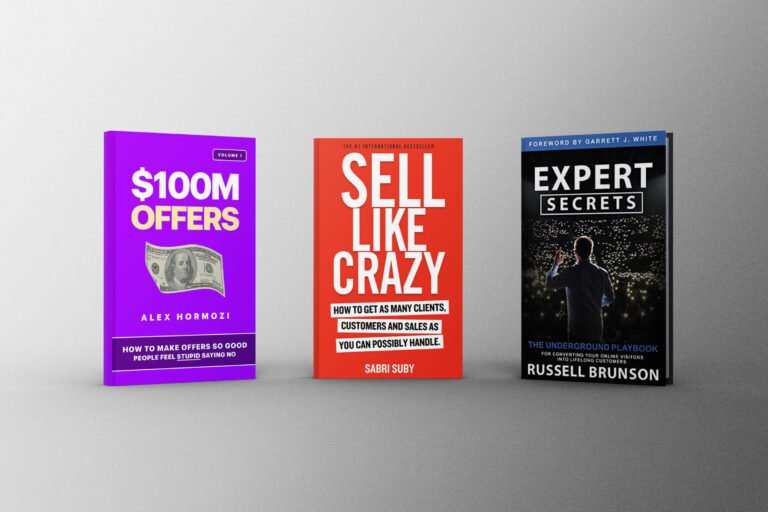A DNS (Domain Name System) server is the backbone of the Internet. It’s responsible for translating human-friendly domain names into computer-friendly IP addresses that enable web browsers to locate and access websites. Without DNS, it would be impossible to navigate the Internet. This blog post will explore a DNS server and how it works. We’ll also answer some frequently asked questions about DNS servers and discuss their importance for businesses and organisations.
What is DNS?
DNS, or the Domain Name System, is critical to how the Internet works. DNS is responsible for translating human-friendly domain names (like example.com) into machine-friendly IP addresses (like 192.0.2.1). With DNS, you can remember the IP addresses of all the websites you want to visit instead of simply typing in a domain name.
DNS Servers are the machines that hold these translations (called “records”), and they perform the crucial task of matching up domain names with IP addresses. When you type in a domain name, your computer sends a query to a DNS server asking for the IP address associated with that domain. The DNS server then looks up the record and responds with the correct IP address. Your computer can then connect to the website’s server using that IP address.
There are thousands of DNS servers worldwide, and most ISPs run their own DNS servers for their customers. You can also use public DNS servers like Google Public DNS and Cloudflare’s 1.1.1.1 if you don’t like your ISP’s DNS servers.
What is a DNS Server?
A DNS server is a computer server that contains a database of public IP addresses and their associated hostnames. DNS servers are used to resolve the hostnames of devices on a network into their corresponding IP addresses. When a user types in a web address into their browser, the browser will contact a DNS server to request the IP address for the website’s domain name. The DNS server will then respond with the requested IP address.
The Different Types of DNS Servers
A DNS server is a computer server that contains a database of public IP addresses and their associated hostnames. Clients use DNS servers to resolve public IP addresses to hostnames. There are four different types of DNS servers: recursive, authoritative, root, and TLD.
Recursive DNS servers are also known as caching DNS servers. They resolve queries from clients by sending requests to other DNS servers until the correct IP address is found. Authoritative DNS servers contain the final answer to a query and provide it directly to the client. Root DNS servers contain a list of all TLDs (top-level domains) and their corresponding authoritative DNS servers. TLDs are the last part of a domain name, such as .com or .org. Finally, there are also specialised DNS servers called anycast DNS, which store copies of DNS records on multiple machines in multiple locations. In addition, anycast DNS is used to improve the performance and availability of services that are provided via the Internet.
The Benefits of Using a DNS Server
A DNS server is a crucial part of the internet infrastructure, providing a directory of domain names and their associated IP addresses. In addition, businesses can improve their web performance in several ways by using a DNS server.
First, a DNS server can help to improve web security. When users connect to a website, their browser will first contact the DNS server to resolve the domain name into an IP address. The DNS server can then check that the IP address is associated with the correct website before returning it to the user’s browser. This ensures that users are directed to the intended website and not an imposter site set up to deceive them.
Second, a DNS server can improve web performance by caching frequently accessed domain name data. When a user’s browser requests data from a website, it must first contact the DNS server to resolve the domain name into an IP address. If the DNS server has cached this data, it can provide it immediately rather than having to look it up each time, which saves time and improves web performance.
Third, businesses can use a DNS server to improve their branding and marketing efforts. Businesses can direct users to specific websites or pages when creating custom entries on their DNS servers when they type in certain domain names. For example, if a business has multiple websites for different regions or product lines, it could use a custom DNS entry to direct users worldwide to the appropriate website based on their location or needs. This allows businesses to provide a better user experience and effectively target customers.
Finally, a DNS server can help businesses save money by reducing their reliance on external DNS services. By hosting their own DNS server, businesses can reduce or eliminate the cost of paying for an external DNS service. This can result in significant savings for larger organizations that require managing many domain names.
How to Choose a DNS Server
If you’re looking to change your DNS server, there are a few things you should consider. Here are a few tips on how to choose a DNS server:
- Determine what your needs are. Any server will do if you’re just looking for basic DNS functionality. However, if you need advanced features like load balancing or security, you’ll want to choose a server that offers those features.
- Think about reliability. You don’t want your DNS server to go down when you need it most, so make sure to choose a reliable provider.
- Consider performance. Different DNS servers have different performance levels. If speed is important to you, pick a fast server.
- Look at the price. DNS servers can vary in price, so be sure to pick one within your budget.
How to set up a DNS Server in Australia
Assuming that you would like to set up a DNS server in Australia, below are the steps that you need to take:
- Research what software you need to create a DNS server. This can be done by conducting a simple Google search or reading reviews from other bloggers and technology websites. Once you have decided on the software, you want to use, download it and install it onto your computer.
- Create a text document with all the DNS information for the domains you want to host on your server. This includes the domain name, IP address, nameservers, and any other relevant information.
- Configure your DNS software according to the instructions provided by the vendor. This will likely involve setting up zones and records within the software interface.
- Set up port forwarding on your router so that incoming DNS requests are directed to your computer. Consult your router’s documentation for specific instructions on how to do this.
- Test your DNS server to ensure that it is working properly; you can do this by using tools such as Pingdom or WHIRLWINDDNS .
- Start hosting your DNS server!
Conclusion
In conclusion, a DNS server is essential in ensuring that webpages are found and rendered quickly. With a DNS server, connecting to websites would be smooth and easy. By understanding the basics of how DNS works and its purpose, you can ensure your website runs smoother for visitors and make it easier for search engines to find your website.