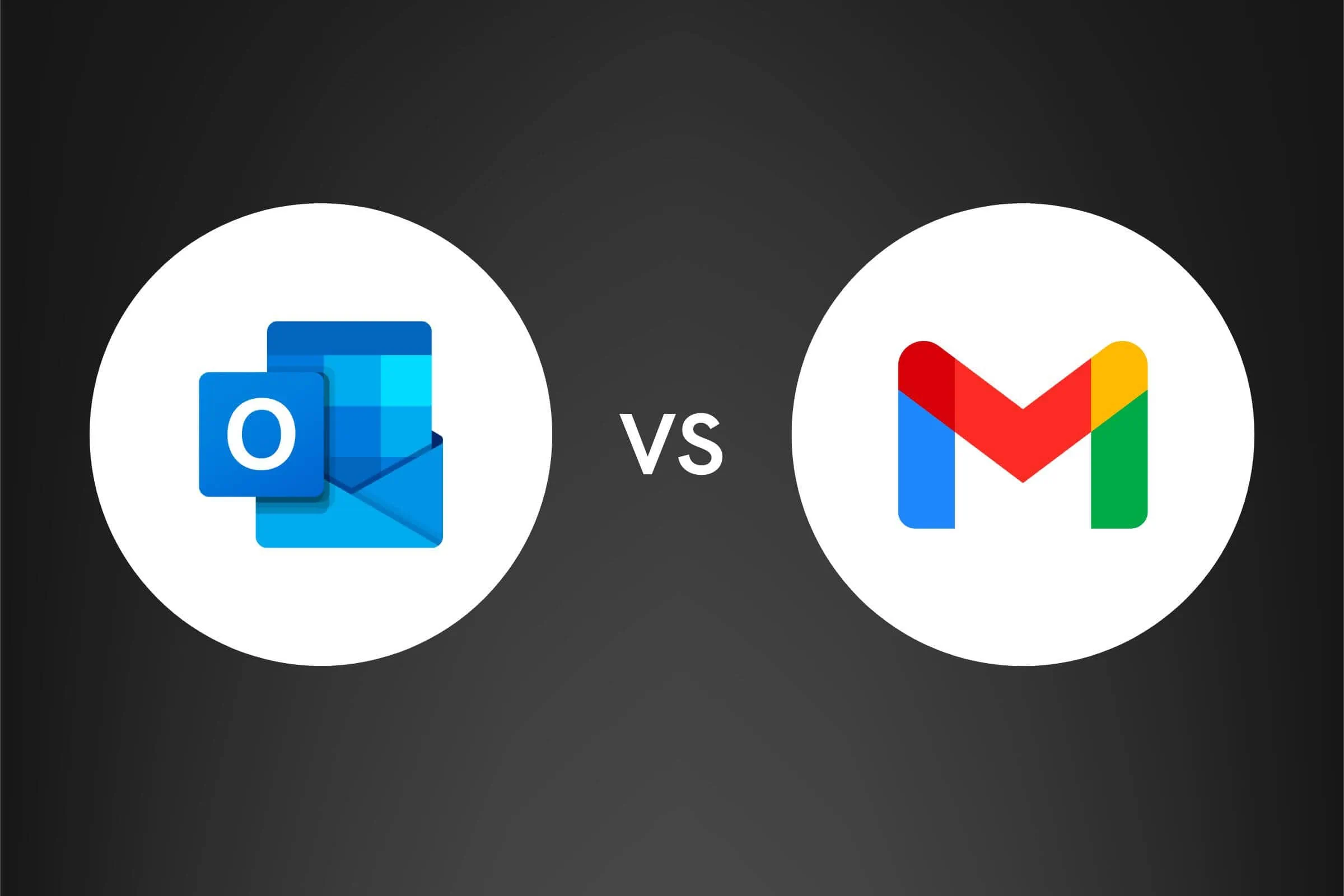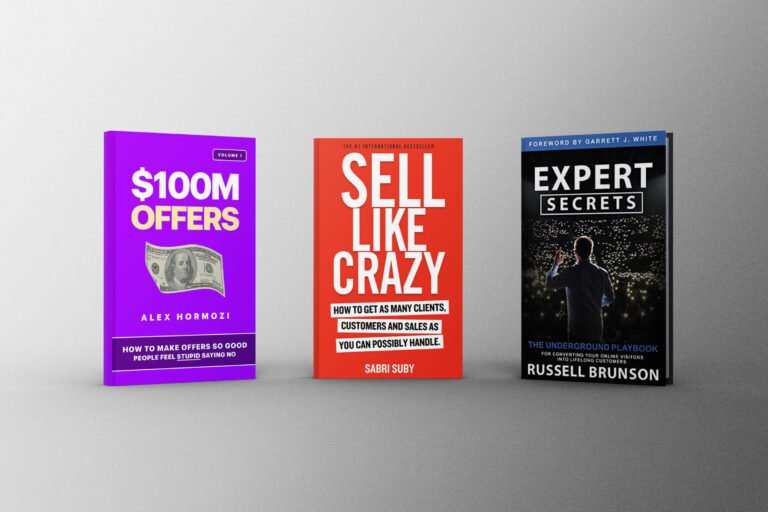Which is better for you?
In today’s world, most of us depend on email for communication and collaboration. However, with the rise of online services, it can be difficult to decide which is right for you and your needs.
The email client you use can make a huge difference in your productivity. Whether you’re using it for personal emails or as part of a business, having an efficient email system is essential to staying organized. But with so many options available, how do you choose the best one? Let’s compare two of the most popular email clients: Outlook and Gmail.
What is Outlook?
Outlook is a personal information manager from Microsoft, available as a part of the Microsoft Office suite. It is a powerful suite of productivity software designed to help organize your digital workspace.
As a software application for Windows, it includes an email client, calendaring, and task management features. It is an integral part of the Office suite and a staple for many professionals.
With Outlook, you can easily keep track of emails, tasks, notes, contacts and calendars; all in one easily accessible place. With Outlook’s great features like quick action buttons and conversation view capabilities, it has become the go-to app for many business users, providing them with crucial tools to leverage their productivity.
What is Gmail?
Gmail is an email service offered by Google. It was first released in 2004 and has since become one of the world’s most popular webmail services, with over 1.5 billion active users worldwide. Gmail accounts can be accessed through a web interface or app for iOS and Android devices, providing users with powerful organization and communication capabilities on any device they choose. Gmail offers users many features, such as spam filtering, offline access, calendar integration, task management options, and much more. Its intuitive user interface makes it easy to create email campaigns, manage mailing lists and customize emails quickly and easily. With these convenient tools at their disposal, Gmail users have all the necessary resources available to stay well-connected with friends and colleagues around the globe.
The similarities between Outlook and Gmail
Outlook and Gmail are both popular email providers with much to offer users. They both have unique features and advantages, but there are also some similarities. Here are some of the main similarities between Outlook and Gmail:
- Outlook and Gmail allow users to organize their emails with labels and folders.
- Both providers also offer search functions so users can easily find specific emails.
- Another similarity is that Outlook and Gmail allow users to automatically set up filters to sort incoming emails into different folders.
- Finally, both providers offer a variety of ways to customize the look and feel of the inbox, including themes, colours, and layouts.
The differences between Outlook and Gmail
When choosing an email client, there are a few factors to consider. For example, do you need something that’s more comprehensive and offers features like a calendar and task manager? Or are you looking for something simpler that’s easier to use?
If you’re stuck between two of the most popular email clients – Outlook and Gmail – we’ve got a breakdown of the key differences to help you make a decision.
Outlook is part of the Microsoft Office suite, which integrates with other Microsoft products like Word and Excel. It also offers features like a built-in calendar, task manager, and contact list. One downside of Outlook is that it can be more difficult to use than Gmail because of its complex interface.
Gmail is a web-based email client known for its clean and intuitive interface. It offers fewer features than Outlook but has handy extras like labels (which can be used like folders) and Google Chat. One downside of Gmail is that it can be easy to delete emails since there’s no Trash folder accidentally – everything goes straight to the Trash when you delete it.
So, which one is better? It depends on your needs and preferences. If you need a more comprehensive email solution with extra features, then Outlook might be the better choice. However, if you want something simpler and easier to use, then Gmail might be the way to go.
Features of Outlook Vs Gmail
Outlook and Gmail are both popular email clients, but which is better? Let’s take a look at the key features of each to see which one is best for you.
Outlook:
- Robust filtering and organization tools
- Calendar and task management features
- Comprehensive support for Microsoft Exchange
- Integration with other Office 365 apps
Gmail:
- Clean and simple interface
- Powerful search function
- An extensive set of third-party integrations
- Free storage for all your emails
Which one should you use?
A few key differences between Outlook and Gmail may sway your decision on which one to use. First, let’s look at their inboxes. Outlook’s inbox looks much like any other email client’s – it shows you a list of your messages with the sender, subject, and date/time listed. On the other hand, Gmail’s inbox uses what they call “conversation view”, which groups all messages with the same subject together. This can be helpful if you’re trying to follow a thread, but some people need help reading it.
Next, let’s look at how each handles attachments. With Outlook, you’ll need to open an attachment in a separate program before you can view or edit it. For example, Gmail lets you view many attachment types (like images and PDFs) in your browser without downloading them. And for Microsoft Office files like Word documents or Excel spreadsheets, you can even edit them right in Gmail using Google Docs!
Finally, let’s compare their search features. Both have decent search capabilities, but Gmail is more robust. You can search not only by keywords but also by things like dates and file types. Plus, Gmail will automatically suggest results as you type – something Outlook doesn’t do.
So which one should you use? It depends on your needs and preferences. If you prefer a traditional inbox layout and don’t mind downloading attachments before opening them, then Outlook might be
Gmail vs. Outlook for Business
The cloud-based Gmail service offers many advantages over the traditional desktop-based Outlook application. Perhaps most notably, Gmail is much more affordable – customers can get started with a free plan that includes 15GB of storage, while Outlook plans start at $4.99/month for 5GB of storage. In addition, Gmail offers superior search capabilities and integration with other Google products like Calendar and Drive.
However, Outlook may be the better option for businesses that rely heavily on email. Outlook offers many particularly helpful features for business users, such as managing multiple email accounts, creating and tracking tasks, and scheduling appointments in a shared calendar. In addition, Outlook integrates seamlessly with Microsoft Office products like Word and Excel, making it the ideal choice for businesses that use those applications frequently.
Gmail vs. Outlook for Personal Use
Gmail and Outlook are two of the most popular email providers, both of which have pros and cons, but which is better for personal use?
Gmail has over 1 billion users and is known for its simple interface and powerful search function. It also offers a variety of features, such as labels, filters, and tabs, that can help you organize your inbox. Gmail is also integrated with Google Drive, so you can easily attach files from your Google account.
Outlook has a clean interface and offers powerful organization tools, such as creating folders and setting up rules. It also integrates with Microsoft Office, so you can easily open Word or Excel attachments. In addition, Outlook also offers a variety of features to help you manage your time, such as the ability to snooze emails and schedule emails to be sent later.
So, which email provider is better for personal use? It depends on your needs. If you need a powerful search function or want to be able to attach files from Google Drive, then Gmail is a good choice. If you need robust organization tools or want to integrate with Microsoft Office, then Outlook is a better choice.
G Suite vs. Office 365
A few key differences exist when choosing between G Suite and Office 365. First, office 365 is a more traditional option that includes desktop applications like Word, Excel, and PowerPoint, while G Suite is a cloud-based productivity suite that includes Gmail, Google Docs, Sheets, and Slides.
Which one is right for you? If you’re looking for an all-in-one solution that includes email, word processing, spreadsheets, and presentations, then Office 365 is a good choice. However, if you’re primarily interested in using Gmail and prefer the flexibility of working in the cloud, then G Suite may be a better fit.
Conclusion:
When deciding between Outlook and Gmail for your business needs, it’s important to consider both their advantages and disadvantages before making a decision. Although both services offer great features for businesses, how they differ in functionality should be considered when picking the best option for you or your organisation’s needs. With its powerful search capabilities and extensive app integration options, Gmail may be more suited for smaller businesses who want an easy way to manage their emails without too much hassle; however, if you need additional features such as contact management or task tracking, then Outlook may be more suitable as it offers those features natively in its desktop software version. Ultimately it comes down to personal preference when deciding which email service provider is right for you!