The Best PDF Editors Of 2023: Read, Edit, And Export Your PDFs With Ease
PDFs are widely used nowadays and can be found in almost every workplace. But editing PDFs can be a real challenge, and finding the right tool for your needs is not always easy. In this article, we’ll take a look at the best PDF editors of 2023 that make editing your PDFs fast, easy, and efficient.
What is a PDF Editor?
A PDF editor is a program that allows users to modify existing PDF files or create new ones from scratch. PDF editors typically provide a variety of features, such as the ability to add or remove text, images, and pages; change page order; merge or split PDFs; and password-protect files. Some also include OCR capabilities, which can be helpful if you need to edit scanned documents. When choosing a PDF editor, it’s important to consider your needs and budget. For basic tasks like adding signatures or fillable form fields, you may not need anything more than a free app like Adobe Acrobat Reader DC. However, if you need more advanced features like redacting text or converting PDFs to other formats, you’ll likely need to invest in a paid program like Adobe Acrobat Pro DC.
Top 5 Best PDF Editors of 2023
With numerous PDF editors available on the market, it can be difficult to decide which one is right for you. To help you make a decision, we’ve compiled a list of the top 5 best PDF editors of 2023.
– #1: Adobe Acrobat DC
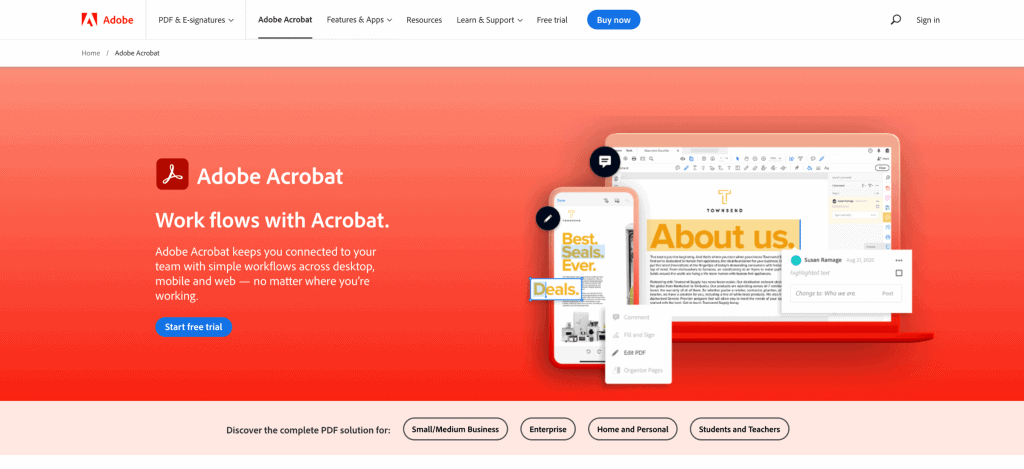
Adobe Acrobat DC is a powerful PDF editor that allows you to easily read, edit, and export your PDFs. It offers a wide range of features and tools that make it easy to work with PDFs. For example, you can use Adobe Acrobat DC to create, edit, and convert PDFs. It also allows you to add annotations and comments to PDFs. In addition, you can use Adobe Acrobat DC to fill out forms and sign documents electronically.
Key features:
- It’s easy to use – The interface is straightforward to navigate. Even if you’re unfamiliar with PDF editors, you’ll be able to easily figure out how to use Adobe Acrobat DC.
- It has a ton of features – Adobe Acrobat DC has all the features you could ever want in a PDF editor. Whether you need to edit text, add images, or change the layout of your PDF, Adobe Acrobat DC can do it all.
- It can be used on any platform – Adobe Acrobat DC is available for Windows, Mac, and Linux. You can even use it on your mobile device. No matter your platform, you can edit your PDFs with Adobe Acrobat DC.
Pricing:
Starting at A$18.69/month
– #2: Foxit PhantomPDF
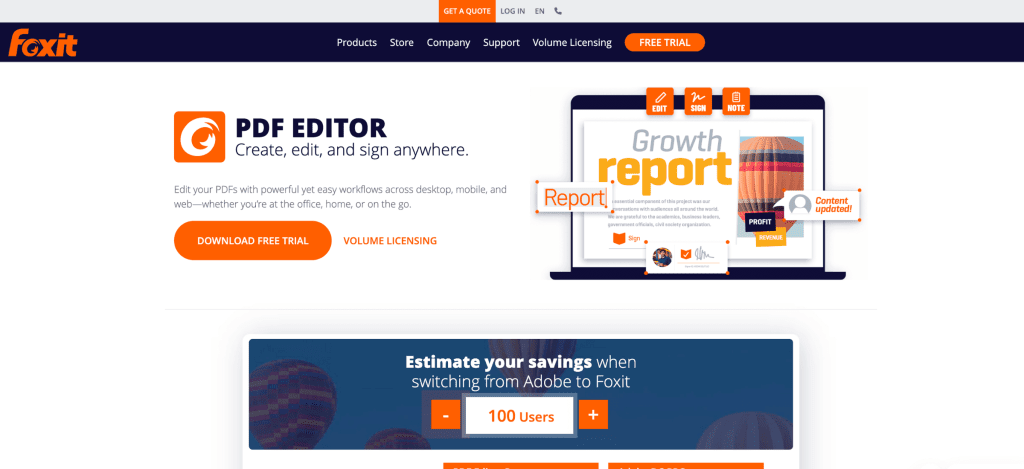
If you’re looking for a powerful PDF editor with all the bells and whistles, then Foxit PhantomPDF is your tool. With this program, you can easily edit text and images within your PDF and create new PDFs from scratch. You can also add comments and annotations, export your PDFs in different formats, and much more.
One of the best things about Foxit PhantomPDF is its very user-friendly. The interface is clean and straightforward, so you won’t be overwhelmed by all the features. And if you need any help, plenty of online tutorials and support resources are available.
Overall, Foxit PhantomPDF is an excellent choice for anyone who needs a comprehensive PDF editor. It has all the features you could possibly need and is very easy to use. So if you’re looking for the best PDF editor, check out Foxit PhantomPDF.
– #3: Nuance Power PDF Advanced
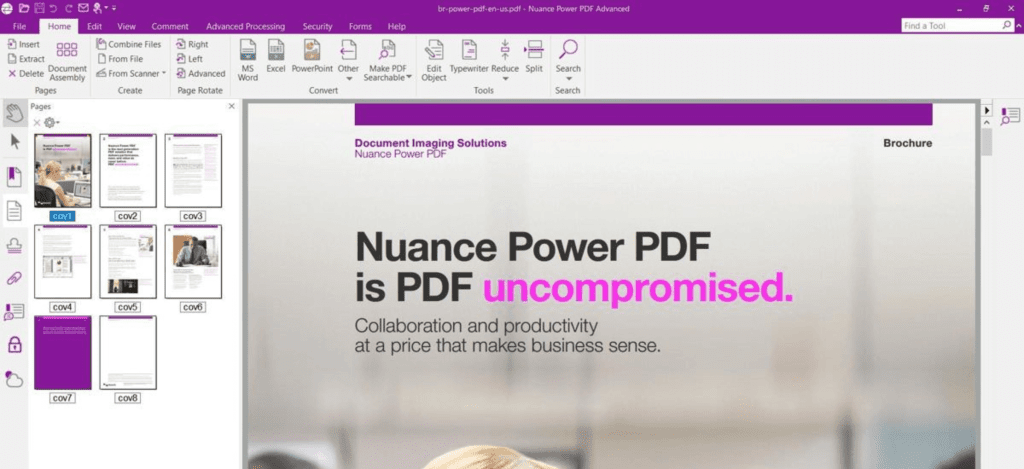
If you’re looking for a PDF editor with more advanced features than the standard ones offered by most programs, Nuance Power PDF Advanced may be a good option for you. This program offers features such as Bates numbering, which can be handy for legal or medical documents, as well as the ability to convert PDFs to Excel spreadsheets. It also offers password protection and encryption for your files, so you can rest assured that your confidential information will stay safe.
– #4: Nitro Pro
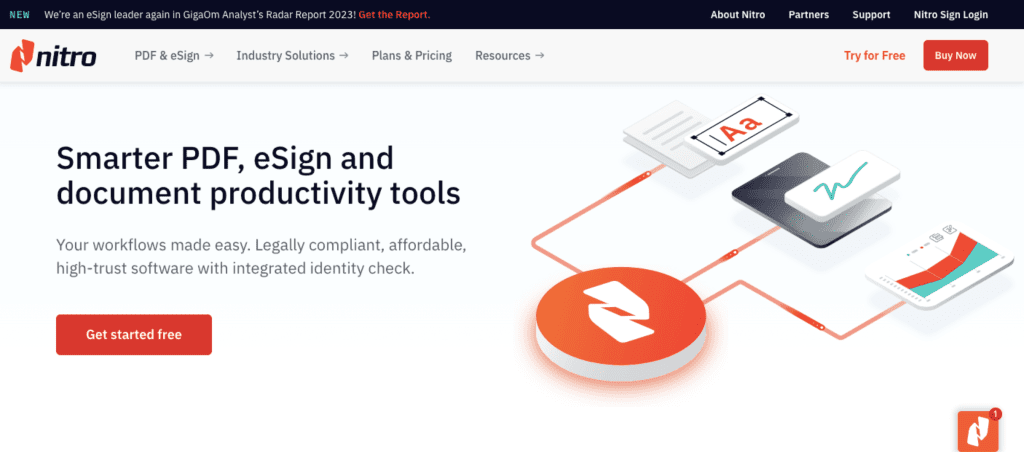
Nitro Pro is the best PDF editor for those who need to edit, convert, and create PDFs regularly. It’s feature-rich and easy to use, making it our top pick for PDF editors.
With Nitro Pro, you can easily edit PDFs as if you were working in a word processor. Simply open up the document you want to edit, make your changes, and then save it as a new PDF or export it in another format. You can also add text, images, signatures, and annotations to your PDFs.
If you need to convert a PDF into another file format, Nitro Pro makes it easy to do so. Select the file you want to convert, choose your desired format, and click Convert. Your new file will be ready in no time at all.
Creating PDFs is just as simple as editing them with Nitro Pro. Just open up the file you want to convert into a PDF and click Save As. You can choose whether to save your document as a standard PDF or an optimized PDF for smaller file sizes.
Nitro Pro also has some handy tools for organizing and protecting your PDFs. With password protection, you can ensure that only authorized users can view or edit your documents. And with Bates numbering, you can keep track of multiple versions of a document easily.
– #5: Soda PDF
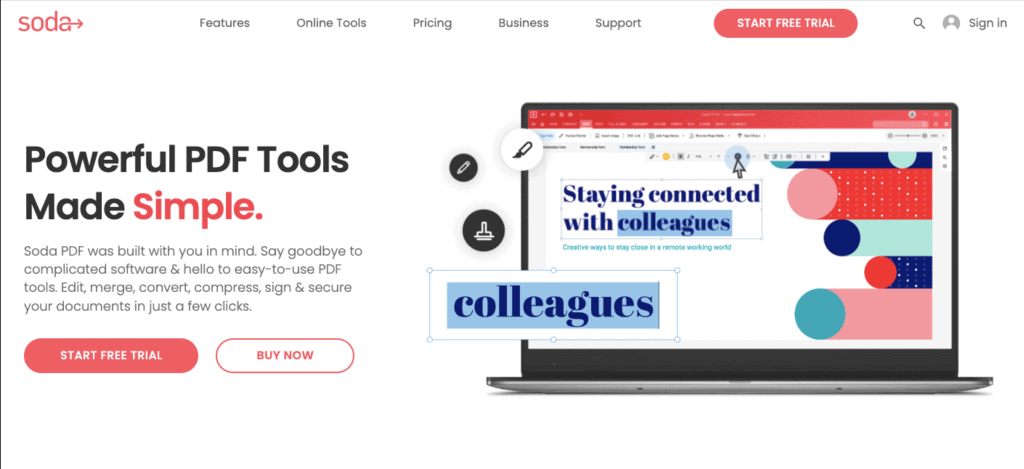
Soda PDF is one of the best PDF editors on the market. Its intuitive interface and robust features make Soda PDF easy to edit, export, and even sign your PDF documents.
Whether you need to make a quick change to a PDF or want to add some signatures, Soda PDF has you covered. And if you need to convert your PDFs to another format, Soda PDF can do that too.
So why choose Soda PDF over other PDF editors? Here are five reasons:
- Intuitive Interface: soda pdf has an interface that is easy to use and navigate. You can quickly find the necessary tools and start editing your PDFs immediately.
- Robust Features: With Soda PDF, you can easily access all the features you need to edit your PDFs. From adding text and images to signing documents electronically, Soda PDF has everything you need.
- Export Options: Not only can you edit your PDFs in Soda PDF, but you can also export them into various formats, including Word, Excel, PowerPoint, and more. This makes it easy to share your edited documents with others without having to worry about compatibility issues.
- E-Signatures: Need to add a signature to a document? No problem! With Soda PDF’s e-signature feature, you can easily add your signature electronically without ever printing the document. This saves time and money.
- Security: Soda PDF keeps your documents secure with 256-bit encryption and other security features, so you can rest assured that your data is safe.
Benefits of Using a PDF Editor
Using a PDF editor over a traditional word processor has many benefits. For example, PDF editors offer many advantages that make them ideal for working with PDF documents.
First, PDF editors typically have much more robust editing features than word processors. This means you can make changes to your PDFs that would be difficult or impossible to make in a word processor.
Second, PDF editors usually have better export options than word processors. This means that you can save your edited PDFs in various formats, making them easy to share with others.
Finally, PDF editors often have more user-friendly interfaces than word processors. This makes them easier to use and helps you get the most out of their powerful features.
Features to Consider When Choosing a PDF Editor
There are a few features you should consider when choosing a PDF editor. Below are some of the most important features to look for:
- Opening and viewing PDFs is perhaps a PDF editor’s most important feature. You should be able to open and view PDFs without any issues.
- The ability to edit PDFs: A good PDF editor should allow you to edit PDFs easily. This includes adding or removing text, images, and other elements from a PDF document.
- The ability to export PDFs: A good PDF editor should allow you to export your edited PDFs in various formats, such as Word, Excel, PowerPoint, and more.
- An intuitive interface: A good PDF editor should have an intuitive interface that is easy to use. This will make it easy for you to edit your PDF documents without any hassle.
- Security features: A good PDF editor should have security features that protect your documents from unauthorized access and malicious attacks.
- Collaboration tools: If you plan to collaborate with others on a PDF document, then it’s important to choose an editor that has collaboration tools. This will make working together on the same document much easier for you and your team.
Conclusion
Searching for a PDF editor that meets all your needs can be daunting. Hopefully, this article has given you some insight into the best PDF editors of 2023 so that you can decide which one will work best for you. With any of these options, you should be able to easily read, edit, and export your PDFs without hassle. Have fun exploring the features of each editor and finding the perfect one for your projects!